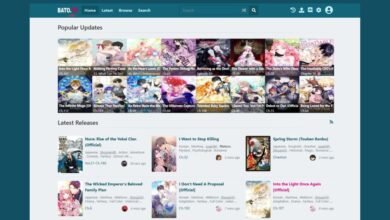Chrome to Block Annoying Web Notifications Automatically

▼ Summary
– Google is introducing a new Chrome feature that automatically turns off notifications for websites users are ignoring on Android and desktop.
– Google’s testing shows this significantly reduces notification overload with minimal impact on total notification clicks.
– Chrome will notify Android users when they’ve been automatically unsubscribed and allows users to disable the feature or restore specific site permissions.
– Websites sending fewer notifications are seeing increased clicks, according to Google’s experiment results.
Google is rolling out a significant update to its Chrome browser that will automatically disable website notifications for sites users consistently ignore. This enhancement to the Safety Check feature aims to reduce digital clutter and improve the browsing experience on both Android and desktop platforms. It targets permissions for websites that send a high volume of alerts which people seldom interact with, addressing a common source of online distraction.
This new capability expands on an existing Android function that lets users unsubscribe from unwanted website notifications with a single tap. Importantly, the auto-revocation will not affect any web applications installed on the device. It specifically focuses on sites that bombard users with notifications they rarely open or engage with. Google’s internal data reveals that less than one percent of all web notifications in Chrome currently receive any user interaction, highlighting how often these alerts become more of a nuisance than a useful tool.
Google has been testing this functionality extensively. The company reports that trials demonstrated a substantial decrease in notification overload without causing a major drop in overall notification clicks. Interestingly, websites that send fewer notifications actually saw an increase in engagement during these tests. This suggests that a less aggressive notification strategy may lead to better user response rates.
When the system automatically unsubscribes someone from certain website notifications, Chrome will send an alert to Android users informing them of the change. Users retain full control over this feature; they can disable the auto-revocation setting completely if they prefer. For specific sites whose notifications they wish to keep, people can either revisit the website to re-enable them or restore permissions manually through Chrome’s Safety Check interface. Google has not yet announced an official release date for this feature.
(Source: The Verge)