Rate Your Favorite Shows and Movies on HBO Max
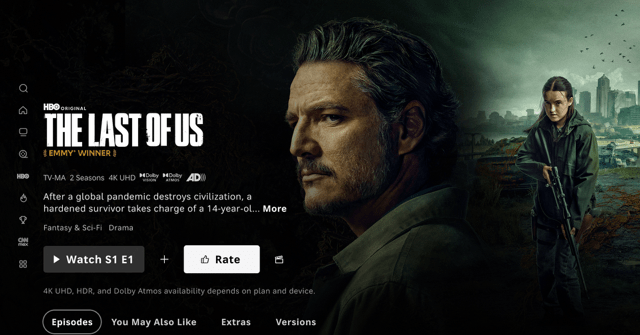
▼ Summary
– HBO Max is introducing a new rating system with “Love,” “Like,” or “Not For Me” options to gather viewer feedback on shows and movies.
– The system personalizes recommendations by featuring titles in a “Because You Love” carousel and deprioritizing those marked as “Not For Me.”
– This update follows Warner Bros. Discovery’s announcement of a potential sale and a third consecutive annual price increase for HBO Max plans.
– The rating feature is available on HBO Max apps for web, mobile, and smart TVs, accessible via a “Rate” button on title pages or after finishing content.
– The system, tested last year for homepage personalization, is similar to Netflix’s thumbs-up and thumbs-down rating buttons.
HBO Max has launched a new interactive rating feature that lets viewers shape their streaming experience by providing direct feedback on content. This system presents three simple options, “Love,” “Like,” or “Not For Me”, each playing a distinct role in refining the platform’s suggestions. When you express strong approval for a title, HBO Max responds by highlighting similar films or series in a specially curated “Because You Love” section on your homepage. Conversely, marking something as disliked helps the service filter out comparable content from future recommendations.
The introduction of this feature follows extensive testing initiated last year as part of broader efforts to enhance personalization. It mirrors functionality long available on competing services like Netflix, which employs thumbs-up and thumbs-down buttons, though HBO Max’s approach uses more descriptive labels.
This rollout coincides with significant corporate developments, including an announcement from parent company Warner Bros. Discovery regarding a potential sale and another round of subscription price increases, the third consecutive annual hike.
Accessible across all platforms, web browsers, mobile apps, and smart TV interfaces, the rating tool is easy to use. Viewers can assign ratings either from a title’s details page by clicking the “Rate” button, or by selecting an option that pops up immediately after an episode or movie concludes. This immediate post-play prompt makes sharing your opinion quick and seamless.
(Source: The Verge)


