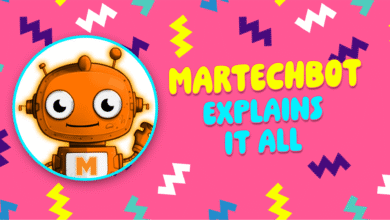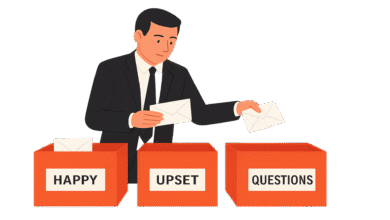Migrate Marketing Workflows from Legacy CRMs: B2B SaaS Guide

▼ Summary
– B2B SaaS companies face significant risks during CRM migration, including data loss and disrupted marketing automation workflows that can directly impact revenue.
– The article outlines 10 prioritized marketing automation workflow templates for migration, starting with critical revenue-generating workflows like demo request automation and SQL handoff.
– Customer success workflows addressing onboarding and health monitoring should be migrated next as they directly impact churn rates and customer retention.
– Growth and enhancement workflows including trial recovery and competitive intelligence should be migrated last as they support optimization rather than maintaining core business functions.
– Successful migration requires mapping legacy processes to the new system, thorough testing, and maintaining data backups while recognizing the opportunity to improve existing workflows.
For B2B SaaS companies moving from older CRM platforms, the challenge extends far beyond transferring customer data. The real priority lies in preserving marketing automation workflows that drive revenue and customer engagement. A poorly executed migration can disrupt lead nurturing, scoring, and sales handoffs, creating confusion for prospects and missed opportunities for your business. This guide outlines a strategic approach to migrating ten essential marketing workflows, organized by priority to minimize disruption and maintain business continuity.
Phase 1: Critical Revenue Workflows
1. Demo Request Response Automation This workflow ensures every demo request receives an immediate, automated response and gets scheduled without delay.
- HubSpot Configuration:
- Trigger: Form submission on the demo request page.
- Actions: Send an instant confirmation email, create a new deal record, assign the lead to the appropriate sales representative based on territory, and enroll the contact in a “Demo Requested” communication sequence.
- Implementation Time: 2-4 hours.
- Migration Priority: This is your first workflow to migrate because demo requests represent your highest conversion touchpoint. Any delay in response directly translates to lost revenue, but the setup itself is relatively straightforward.
2. Sales Qualified Lead (SQL) Handoff Workflow The goal here is a seamless, automated transition for leads moving from marketing to sales ownership.
- HubSpot Configuration:
- Trigger: A contact’s lead score reaches the SQL threshold OR they take a specific high-intent action (e.g., visiting the pricing page after requesting a demo).
- Actions: Assign the lead to a sales rep, send an internal notification, add the contact to a sales-specific sequence, and schedule a follow-up reminder.
- Implementation Time: 2-4 hours.
- Migration Priority: Migrate this second to maintain marketing-to-sales velocity. A broken handoff process can bring your entire lead pipeline to a halt. Success depends on tight coordination between marketing and sales teams during the transition.
3. Lead Lifecycle Progression Workflow This foundational workflow automatically moves contacts through different stages of your sales funnel based on their behavior and profile.
- HubSpot Configuration:
- Trigger: A change in key contact properties like Lead Score, Engagement Level, or Demo Request status.
- Actions: Update the contact’s lifecycle stage, assign a new lead owner if needed, and send relevant internal notifications.
- Implementation Time: 6-10 hours.
- Migration Priority: This is the third workflow to activate because it typically manages 60-80% of your total lead volume. If it fails, leads become stuck in incorrect stages, skewing reporting and delaying follow-up. Thorough testing is essential before going live.
Phase 2: Customer Success Workflows
4. Customer Onboarding Progression Workflow This automation guides new customers through critical implementation milestones to ensure a successful start.
- HubSpot Configuration:
- Trigger: A deal is marked as “Closed Won.”
- Actions: Enroll the customer in an onboarding email sequence, create tasks for the implementation team, and assign a Customer Success Manager.
- Implementation Time: 8-12 hours.
- Migration Priority: Migrate this fourth, as customer success workflows directly impact churn rates and expansion revenue. Poor onboarding can increase customer churn significantly, and new customers expect prompt communication.
5. Customer Health Score Monitoring Workflow This proactive system identifies customers who may be at risk of leaving so you can intervene early.
- HubSpot Configuration:
- Trigger: A customer’s health score drops below a defined threshold.
- Actions: Alert the assigned Customer Success Manager, add the customer to a retention campaign, and schedule a check-in call.
- Implementation Time: 12-16 hours.
- Migration Priority: This is the fifth workflow to implement because proactive retention is far more cost-effective than acquiring new customers. Be prepared to adjust your health scoring model to align with HubSpot’s calculation methods.
Phase 3: Growth and Optimization Workflows
6. Abandoned Trial Recovery Sequence This workflow re-engages users who have started a free trial but have not been active.
- HubSpot Configuration:
- Trigger: A contact has no tracked product engagement for 3 days (via API integration).
- Actions: Send emails with helpful tips, offer a customer success call, and provide links to tutorial resources.
- Implementation Time: 2-4 hours.
- Migration Priority: This sixth workflow offers high ROI by potentially recovering a significant percentage of abandoned trials, but it is less critical than revenue-driving automations.
7. Renewal Opportunity Creation Workflow This process automates the start of the customer renewal process well in advance of the contract end date.
- HubSpot Configuration:
- Trigger: 90 days before a customer’s contract renewal date.
- Actions: Create a renewal deal, assign it to an account manager, and enroll the contact in a renewal nurture sequence.
- Implementation Time: 3-5 hours.
- Migration Priority: Implement this seventh. It is crucial for predictable revenue but operates on a longer timeline, giving you flexibility during migration. Companies using automated renewal processes often see significantly higher renewal rates.
Phase 4: Enhancement Workflows
8. Lead Nurturing by Industry Workflow This automation delivers personalized, industry-specific content to prospects to build relevance and trust.
- HubSpot Configuration:
- Trigger: The “Industry” property on a contact record is populated.
- Actions: Add the contact to industry-specific lists, send relevant case studies, and tag them for targeted campaigns.
- Implementation Time: 6-8 hours.
- Migration Priority: This is a lower-priority, “enhancement” workflow. It supports growth by improving engagement through personalization but does not break core business functions if paused temporarily.
9. Event Registration and Follow-up Workflow This system manages everything from webinar registration confirmations to post-event nurturing.
- HubSpot Configuration:
- Trigger: Submission of an event registration form.
- Actions: Send a confirmation email with a calendar invite, add the registrant to an event reminder sequence, and segment them for post-event follow-up.
- Implementation Time: 5-7 hours.
- Migration Priority: Like other enhancement workflows, this supports growth initiatives but can be migrated later in the process without major risk.
10. Competitive Intelligence Workflow This automation alerts your team when a prospect is actively researching your competitors.
- HubSpot Configuration:
- Trigger: A website visitor views competitor comparison pages OR mentions a competitor in a form submission.
- Actions: Add the prospect to a competitive battlecard sequence, alert the sales team, and provide them with competitive positioning content.
- Implementation Time: 3-4 hours.
- Migration Priority: This final workflow provides strategic value by helping sales teams prepare for competitive deals, but it is an optimization tool rather than a core operational necessity.
Mapping Your Legacy Processes to HubSpot
Transitioning your workflows requires a methodical approach. Begin by documenting all your current CRM processes, how leads enter the system, how sales interacts with them, and what happens post-sale. Next, familiarize yourself with HubSpot’s trigger-based automation style. For each existing process, map out a step-by-step recreation in HubSpot, viewing this as an opportunity to fix inefficiencies from your old system. Start with your most critical process, such as lead follow-up, and perfect it before moving to the next. Always conduct thorough testing with sample contacts before full deployment. After going live, consistently review workflow analytics to identify and improve upon any sticking points.
Workflow Migration Q&A
Why did my marketing automation stop working after the CRM switch? Several common issues can cause this. Data often becomes disorganized during transfer, with field names or formats changing and breaking automation logic. Integrations with other platforms like email services or webinar tools frequently need to be reconfigured. The trigger logic itself might differ; a condition that worked in your old system may need to be translated into HubSpot’s terminology. Also, check that workflows are activated, user permissions are correct, and email-sending domains are verified.
Can we keep our current automation processes? You can replicate most of your existing processes. However, a CRM migration presents a perfect opportunity to critically evaluate and refine them. Ask whether your current automations are truly effective or if you’ve simply grown accustomed to their quirks. Many businesses find that simplifying complex legacy workflows in their new system yields better results.
Will we lose data during the migration? Your core data will transfer, but its structure and reporting may look different. Historical reports often need to be rebuilt, and some data relationships might shift. It is a non-negotiable best practice to export a complete backup from your legacy system before beginning the migration and to maintain access to that old system for at least six months as a reference.
(Source: Hubspot)