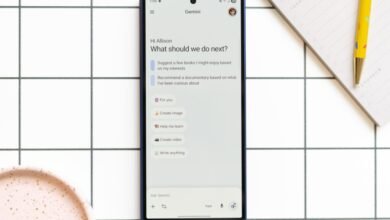Google Chrome’s Address Bar Now Has AI Mode

▼ Summary
– Google is rolling out AI Mode in Chrome’s address bar for U.S. users, enabling conversational queries and follow-up questions directly from the search bar.
– The update includes contextual prompts tied to the current page, displaying AI Overviews on the side without leaving the site.
– Gemini in Chrome is being introduced for Mac and Windows users in the U.S., offering features like summarizing tabs and integrating with apps like Calendar and Maps.
– Security enhancements use Gemini Nano to detect scams, reduce spammy notifications, and offer one-click password changes on supported sites.
– Google plans to expand these features internationally and add agentic capabilities for tasks like booking appointments in the coming months.
Google has begun deploying a significant new feature for its Chrome browser, introducing an AI Mode directly within the address bar for users in the United States. This enhancement represents a major step in integrating artificial intelligence into everyday browsing, making it simpler to ask questions, seek clarifications, and explore topics without ever leaving the current tab.
The update is part of a broader suite of AI-driven improvements, including the integration of Gemini into Chrome, the introduction of page-aware contextual prompts, stronger scam protection, and streamlined password management. These features are designed to create a more intuitive, efficient, and secure user experience.
One of the most notable additions is the ability to ask follow-up questions directly from the search bar, enabling a more conversational and in-depth interaction with the AI. When using page-aware prompts, an AI Overview appears on the right side of the screen, allowing users to maintain their workflow without navigating away from the content they are viewing. For now, this functionality is available only in English for U.S. users, though international expansion is planned.
Gemini’s integration into Chrome is currently rolling out to Mac and Windows users across the U.S. This tool can help clarify complicated information spread over multiple tabs, summarize open pages, and consolidate details into a single, easy-to-digest view. Thanks to its connections with Calendar, YouTube, and Maps, users can quickly access specific video timestamps, retrieve location information, or schedule events without ever switching tabs.
Looking ahead, Google intends to introduce agentic capabilities in the coming months, meaning Gemini will be able to perform tasks like booking appointments or placing orders on behalf of the user. A stop function will be included for safety and control. Enterprise users can expect access through Workspace in the near future, complete with enterprise-grade security protections.
On the security front, Chrome’s Enhanced Safe Browsing now leverages Gemini Nano to identify and block tech-support scams. Google is also developing extensions to this protection to guard against fake virus alerts and fraudulent giveaways. AI is further being used to minimize spammy site notifications and reduce the intrusiveness of permission prompts.
Another practical upgrade is the upcoming password helper feature, which will allow users to change compromised passwords with a single click on supported websites, adding a layer of convenience to security.
The inclusion of AI in the omnibox reflects a shift toward more natural, dialogue-based search behavior. Content that answers related questions or offers side-by-side comparisons may see improved alignment with these new search patterns. Page-aware prompts also open fresh pathways for exploring related topics directly from articles, potentially altering how people discover and engage with additional content.
Google has described this update as the most substantial in Chrome’s history, with a phased rollout planned and expansions to more countries and languages expected in the future.
(Source: Search Engine Journal)