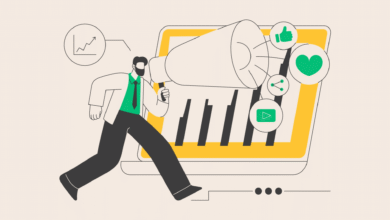Hide Annoying YouTube End Screens With This New Feature

▼ Summary
– YouTube is introducing a “hide” button that allows users to dismiss end-screen recommendation pop-ups.
– This change was made in response to viewer feedback about wanting to focus on video content.
– Hiding the end screen only applies to the current video and can be reversed with a “show” button.
– YouTube testing showed the hide feature resulted in only a 1.5 percent decrease in views from end screens.
– YouTube is also removing the hover-to-subscribe button on desktop watermarks to simplify the viewing experience.
Watching a video’s final moments just got a lot less cluttered. YouTube is introducing a new feature that allows viewers to hide the end screens that typically pop up with recommendations and subscribe prompts. This long-requested option gives people greater control over their viewing experience, letting them focus purely on the content until the very last second.
Many users have expressed frustration with these end screens, which can often obscure the actual video. The new “hide” button appears in the top-right corner of the screen when the end cards become active. A simple click makes them vanish instantly. If you change your mind, a corresponding “show” button will restore the recommendations. It’s important to note that this setting only applies to the individual video you are watching; it does not turn off end screens platform-wide.
YouTube developed this feature after receiving significant feedback from its community. The company stated that viewers wanted fewer distractions, especially during a video’s conclusion. Internal testing revealed a surprisingly minor impact on creators. Hiding the end screen resulted in only a 1.5 percent decrease in views generated from those prompts, suggesting that most interested viewers will seek out more content regardless.
In a related move, YouTube is also streamlining its desktop interface by removing the subscribe button that appears when you hover over a channel’s watermark. The platform believes this creates a cleaner look, especially since a primary subscribe button is already prominently displayed below the video player.
![Image: A close-up of a computer screen showing a YouTube video with an end screen visible. A red circle highlights a new ‘hide’ button in the corner.]
These updates are purely about viewer convenience and do not alter how creators produce their videos. Channels can continue to design and implement end screens and watermarks as they always have. The changes simply provide audiences with more flexibility to customize how they interact with the platform’s interface.
(Source: The Verge)