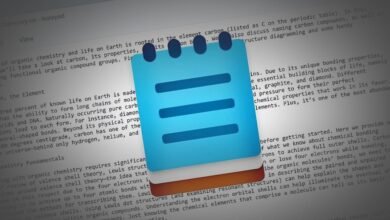Windows 11 vs Windows 10: Why One Programmer Ditched the Slow PC
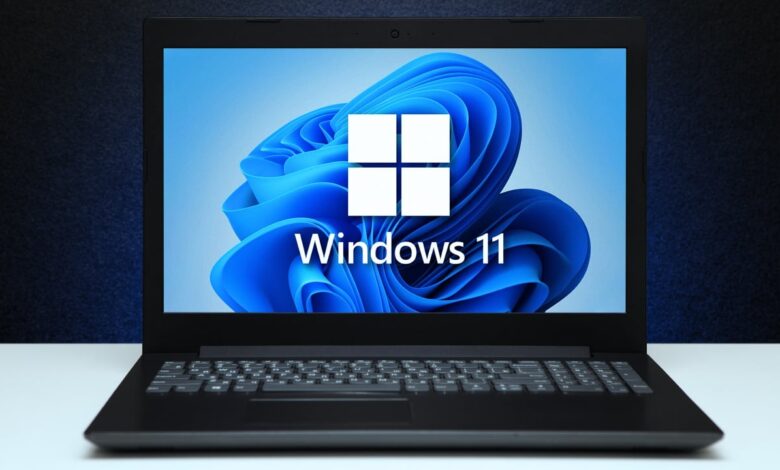
▼ Summary
– Windows 11 struggles with responsiveness, even on recent hardware, revealing unexpected architectural and interface flaws that degrade user experience.
– Simple actions like opening menus or file explorers suffer from noticeable delays due to design choices prioritizing aesthetics over performance, exacerbated by XAML and XML Islands.
– High-end PCs with powerful processors (e.g., Intel Ultra 9 285K) experience performance drops, as the system aggressively throttles CPU frequency for background apps without warning.
– Minor but frequent issues like visual desynchronization, inaccessible menus, or slow-loading icons undermine the fluidity expected from a modern OS, particularly in version 24H2.
– Microsoft plans performance improvements in update 25H2 but faces skepticism as users hesitate to abandon Windows 10, perceiving Windows 11 as prioritizing style over stability.
Windows 11 promised a sleek, modern experience, but many users report frustrating performance issues even on high-end hardware. What was meant to be a smooth upgrade has instead highlighted unexpected slowdowns, leaving some questioning whether Microsoft prioritized aesthetics over functionality.
Simple tasks like opening menus or launching File Explorer now suffer from noticeable lag, a problem that persists even with animations disabled. Technical deep dives reveal that Windows 11 relies heavily on XAML and XML Islands, frameworks designed to unify app interfaces but which inadvertently strain system resources. These architectural choices create a disjointed experience, where micro-delays in basic interactions chip away at the OS’s perceived responsiveness.
Even powerful PCs with the latest Intel Ultra 9 processors aren’t immune. Users have observed aggressive background throttling, where apps lose performance the moment they’re no longer in focus. Independent tests confirm that Windows 11 sometimes caps CPU frequencies unnecessarily, a baffling limitation for a system marketed as optimized for modern hardware. The inconsistency raises concerns about Microsoft’s optimization priorities, especially when older machines running Windows 10 handle similar workloads more efficiently.
The issues extend beyond raw performance. UI glitches, like overlapping elements in full-screen mode or delayed icon loading, erode confidence in the OS’s polish. While not outright crashes, these quirks disrupt workflow and amplify the perception of an unrefined system. Microsoft has acknowledged the feedback, with promises of performance fixes in the upcoming 25H2 update, but for many, the damage is already done.
The growing skepticism around Windows 11 has led some to stick with Windows 10, where stability and familiarity outweigh flashy new features. For now, the divide between expectation and reality leaves users weighing whether the upgrade is worth the trade-offs, or if Microsoft can course-correct before frustration turns to abandonment.
(Source: Science & Vie)