Hide Spoilers in Your Threads Posts Easily
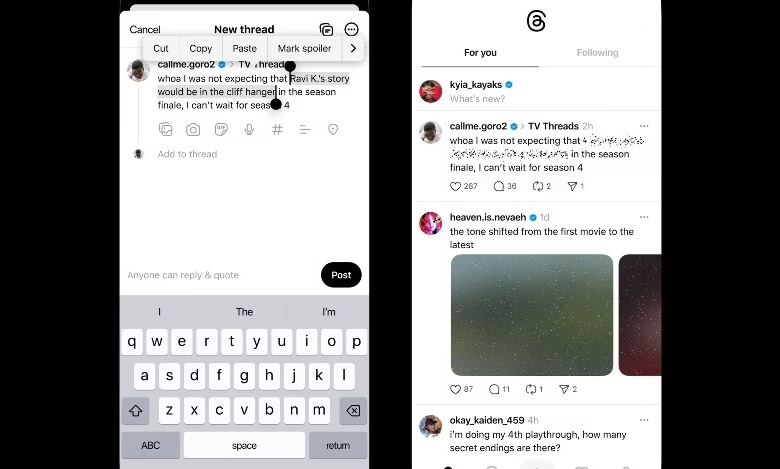
▼ Summary
– Threads is testing a feature to hide spoilers in images or text, allowing users to blur content by selecting the “mark spoiler” option.
– Users can reveal hidden spoilers by tapping or clicking on them, similar to Reddit’s spoiler tag functionality.
– Meta CEO Mark Zuckerberg announced the test, which is currently global, but its rollout scope remains unclear.
– Spoilers appear differently on desktop (gray block) and mobile (floating dots), with mobile being the current focus for optimization.
– Meta spokesperson Alec Booker confirmed the feature is being improved for desktop, though it’s currently optimized for mobile.
Threads is testing a new spoiler-hiding feature that lets users blur sensitive content in their posts, offering better control over what others see while scrolling. The update, announced by Meta CEO Mark Zuckerberg, allows people to mark images or text as spoilers with a simple tap or highlight. Once tagged, the content becomes blurred until viewers choose to reveal it by clicking or tapping.
This functionality mirrors Reddit’s spoiler tag system but brings the convenience to Meta’s fast-growing platform. Whether discussing plot twists, game results, or surprise announcements, users can now share without accidentally ruining the experience for others. The feature is currently in global testing, though availability may vary as Meta refines the rollout.
Visuals differ slightly between devices, desktop users see spoilers hidden behind a gray block, while mobile displays them beneath floating dots. According to Meta spokesperson Alec Booker, the team is prioritizing mobile optimization but plans to enhance the desktop experience soon.
For communities discussing movies, TV shows, or sports, this addition could significantly improve engagement by letting participants control when they encounter sensitive details. As social platforms evolve, tools like these help balance sharing with consideration for others’ viewing preferences.
(Source: The Verge)






