Master GA4 Cross-Domain Tracking for Global & Multi-Brand Sites
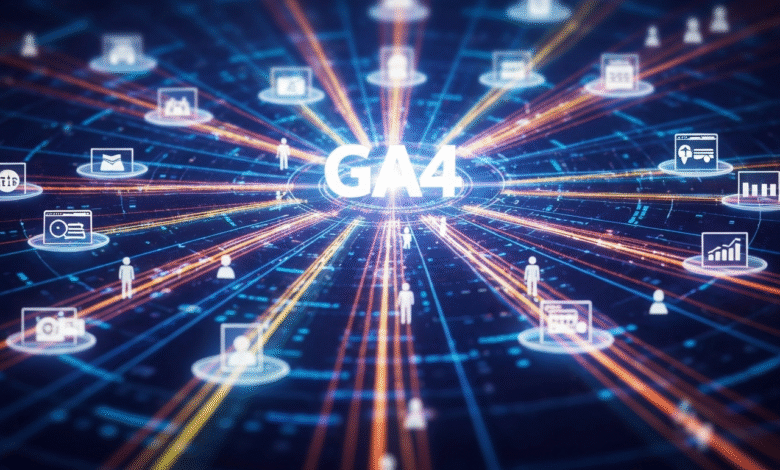
▼ Summary
– GA4 cross-domain tracking provides a unified view of customer journeys across multiple domains, preventing fragmented user and session data.
– Without cross-domain tracking, GA4 splits user activity across domains into separate sessions, misattributing conversions and obscuring the full customer path.
– Setting up cross-domain tracking involves linking Measurement IDs, configuring domain rules, and excluding internal referrals to maintain session continuity.
– Best practices include setting cookies at the highest domain level, standardizing measurement protocols, and ensuring consistent tagging across all domains.
– Advanced strategies address complex setups like multi-language sites and hybrid applications, enabling accurate tracking and detailed analysis through tools like BigQuery.
Mastering cross-domain tracking in Google Analytics 4 is essential for businesses operating multiple websites, international domains, or distinct brand portfolios. This advanced configuration ensures marketers capture complete customer journeys rather than fragmented data, providing accurate attribution and behavioral insights across an entire digital ecosystem.
For organizations managing several brands or global sites, customers rarely complete their entire journey on a single domain. They might begin researching products on one website, compare options on another, and finalize their purchase on a shared checkout platform. Without properly configured cross-domain tracking, GA4 will incorrectly split these interactions into separate users and sessions, making it impossible to analyze the true path to conversion.
Imagine a consumer packaged goods company with multiple brands. A potential customer could click a social media advertisement directing them to Brand A’s website. From there, they might navigate to Brand B’s site to explore complementary products, and eventually complete their transaction on a shared e-commerce domain. If cross-domain tracking isn’t active, GA4 would register this as three distinct sessions, incorrectly attributing the final sale and obscuring the campaign’s actual performance.
Proper implementation maintains user identity across different domains, giving analysts complete funnel visibility and decision-makers an accurate picture of cross-site customer behavior.
How Cross-Domain Tracking Functions in GA4
GA4 manages cross-domain tracking by synchronizing Measurement IDs and establishing rules for domains that should share client identification. This system prevents new sessions from starting when users move between your configured websites.
The technical process involves several components:
- Client ID Forwarding: GA4 automatically appends identification parameters to URLs when users click between your connected domains.
Implementing Cross-Domain Tracking: Step-by-Step
1. Domain Identification Create a comprehensive list of all domains and subdomains where users might travel during a single session. This typically includes:
- Primary brand domains
- International or regional sites
- Checkout or payment processing domains
- Any other owned digital properties
2. Access Configuration Settings Navigate to your GA4 Admin panel and select Data Streams. Choose the web data stream you need to configure for cross-domain tracking.
3. Configure Domain Linking Within your Web stream details, locate the More Tagging Settings section and select Configure Your Domains. Click Add Condition and define your domain matching logic, you can specify domains that end with certain patterns or explicitly list each website.
4. Adjust Referral Settings Remain in the More Tagging Settings area and access List Unwanted Referrals. Add all your connected domains here to prevent GA4 from treating internal site transitions as external referrals.
5. Validate Your Setup Test the configuration by browsing your sites in a private browser window. Navigate from one domain to another and monitor the Realtime reports in GA4. You should observe a single user session continuing seamlessly across domain boundaries.
Maintaining Data Accuracy: Essential Practices
Configure Cookie Domains Correctly Always set cookies at the highest possible domain level, for example, use “.example.com” rather than “shop.example.com.” This approach ensures the GA4 client ID remains consistent across all subdomains. When using Google Tag Manager, set the cookie domain to “auto” to automatically default to the top-level domain.
Manage Referral Exclusions Properly Include all owned domains in your unwanted referrals list, including brand websites, country-specific sites, checkout platforms, and any third-party hosted flows under your control. Be careful not to accidentally block legitimate external referrals from partner sites or affiliates.
Standardize Measurement Protocol Implementation If you send server-side events, such as checkout confirmations or CRM integrations, ensure several key elements remain consistent:
- The client_id must match what’s established in the user’s browser
- Use the same Measurement ID across all domains
- Include session_id when transmitting server-side hits to maintain session continuity
This prevents server-side events from disrupting the unified customer journey across your domains.
Maintain Consistency Across Brands and Regions Utilize a single GA4 property for all domains when your business objective involves unified tracking. Keep Google Tag Manager configurations and event tagging templates consistent to avoid discrepancies in event naming and parameters. For organizations operating across different privacy jurisdictions, ensure your consent management platform applies uniform rules regardless of domain.
Real-World Application: Multi-Brand Retail Scenario
Consider a retail conglomerate operating several fashion brands with a centralized checkout system. A shopper might begin browsing on brandA.com, click through to explore products on brandB.com, and complete their purchase on checkout.example.com.
Challenge Without Cross-Domain Tracking GA4 would record this activity as two separate users and incorrectly attribute the sale to direct traffic on brandB.com, completely losing the original advertising attribution from brandA.com.
Solution With Proper Configuration By linking all domains, excluding self-referrals, and establishing consistent cookie settings, GA4 recognizes the entire navigation path as a single continuous session.
Outcome The analytics platform now captures one unified customer journey across multiple brands and the checkout process, accurately reflecting campaign performance and customer behavior.
Advanced Considerations for Complex Implementations
Cross-domain tracking requires ongoing attention rather than a one-time setup. These advanced strategies help maintain accuracy across sophisticated digital architectures.
Multi-Language and Regional Sites If your organization operates language-specific subdomains, such as fr.example.com or de.example.com, include all of them in your domain configuration. This prevents GA4 from treating each subdomain as an independent property and ensures users moving between language versions are tracked within a single session.
Hybrid and Modern Web Architectures Many contemporary websites utilize headless CMS platforms or single-page applications where domain transitions occur without full page reloads. Verify that these “soft navigations” properly register in GA4 and that your cross-domain configuration accommodates JavaScript-driven transitions between domains.
BigQuery Integration for Deeper Analysis Organizations with multiple brands or international markets can export GA4 data to BigQuery for enhanced analysis. Custom SQL queries enable comparative performance evaluation by brand, region, or domain, allowing you to reconstruct even more intricate cross-domain customer journeys than the standard GA4 interface supports.
Building a Unified Customer View
When properly implemented with domain linking, referral exclusions, standardized measurement protocols, and consistent cookie configurations, GA4 transforms fragmented sessions into coherent customer journeys. For enterprise environments, these advanced practices ensure tracking scales effectively across global operations while maintaining data accuracy. The result is reliable insights, informed decision-making, and a robust data foundation capable of supporting sustained business growth.
(Source: MarTech)




