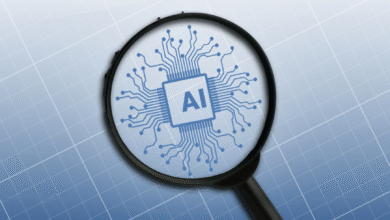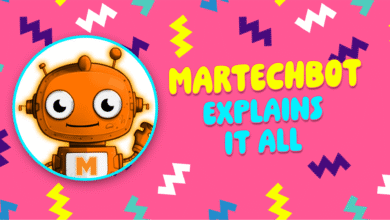Google Ads Introduces New Checkbox Filters for Campaigns

▼ Summary
– Google has introduced a new feature in the Google Ads console with checkboxes for selecting multiple campaigns.
– Previously, advertisers could only select one campaign at a time, but now they can select multiple campaigns.
– This feature allows users to filter the view to show only the selected campaigns.
– It enables more efficient campaign management and performance comparison across multiple campaigns.
– The update saves significant time in reporting, comparing, and managing campaigns.
Google Ads has rolled out a subtle yet highly practical update to its advertiser console, introducing new checkbox filters that allow users to manage multiple campaigns simultaneously with greater ease and precision. This enhancement streamlines workflow and offers a more flexible approach to campaign oversight, making it simpler to focus on specific groups of campaigns without navigating away or losing context.
Previously, advertisers could only select a single campaign at a time, which often made comparative analysis and bulk actions more time-consuming. Now, with the addition of multi-select checkboxes, users can pick several campaigns and filter their dashboard view to display only those chosen. This eliminates the need to toggle between individual campaign pages or rely on cumbersome workarounds.
The ability to manually filter multiple campaigns at once transforms how advertisers interact with performance data. By selecting several campaigns, users can quickly compare metrics side-by-side, identify trends, and make informed adjustments without jumping through multiple screens. This is especially useful for those managing large accounts with diverse initiatives running concurrently.
Time savings represent one of the most significant advantages of this update. Tasks like generating reports, analyzing performance across similar campaigns, or applying bulk edits become far more efficient. Marketers can now execute these actions in a fraction of the time previously required, freeing up resources for strategic planning and optimization.
A screenshot shared by Thomas Eccel on LinkedIn provides a clear visual of the new interface, showing checkboxes next to each campaign name within the campaign management section. The design is intuitive and aligns with Google’s broader effort to create a more user-friendly and powerful advertising platform.
This feature may seem minor at first glance, but its impact on daily operations is substantial. For performance-driven advertisers, every second counts, and this update helps reduce friction, improve visibility, and support smarter decision-making.
(Source: Search Engine Land)