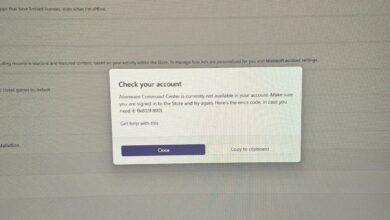Windows 11’s New AI Agent Raises Security Concerns Over Personal Data

▼ Summary
– Microsoft is developing Windows 11 into an AI-focused OS with an experimental feature called Agent Workspace, which gives AI agents access to user folders like Desktop and Music.
– Agent Workspace provides AI agents with their own isolated Windows session, account, and desktop, allowing them to run in the background and perform tasks on the user’s behalf.
– The feature is optional and currently available only to Windows Insiders, with Microsoft implementing security measures like limited folder access and activity logs for user control.
– AI agents may impact system performance by using RAM and CPU in the background, though Microsoft claims they are designed to be lightweight and resource-efficient.
– Despite user backlash, Microsoft remains committed to integrating AI into Windows 11, emphasizing future improvements for all users, including developers.
Microsoft’s latest push to integrate artificial intelligence directly into the Windows 11 operating system is raising eyebrows among privacy advocates and security experts. The company is currently testing an experimental functionality known as “Agent Workspace,” which grants AI agents permission to interact with a user’s most frequently accessed directories, including Desktop, Music, Pictures, and Videos. When activated, this feature provides AI agents with their own runtime environment, desktop interface, user account, and the ability to operate continuously in the background.
Available exclusively to Windows Insiders enrolled in the Dev or Beta channels, the “Experimental agentic features” toggle can be found within the System settings under AI Components. Although the option is present in recent builds, the workspace itself does not yet function, offering a glimpse into Microsoft’s future AI strategy without immediate operational capability.
AI agents function as autonomous digital assistants capable of performing tasks on a user’s behalf. If you’ve interacted with ChatGPT’s agent feature, you already have a sense of how they operate: these systems can open applications, browse the web, fill out forms, and complete transactions using stored credentials, all while mimicking human navigation patterns. Until recently, such agents were confined to cloud-based containers, but Microsoft now aims to bring them directly into the Windows environment.
Agent Workspace establishes a segregated Windows session specifically for AI agents. Within this space, each agent receives its own user profile, desktop environment, and permissions, enabling it to open programs, interact with files, and execute commands independently of the primary user session. While this setup is designed to run parallel to your normal activities, it introduces new questions about data security and system oversight.
Microsoft emphasizes that the feature remains entirely optional and disabled by default. In early testing, enabling the toggle prompted the system to generate a new workspace, similar in concept to Windows Sandbox or Microsoft Edge Workspaces, but with one critical difference. Unlike Sandbox, which is fully isolated from personal data, Agent Workspace receives read and write access to user folders by default. This includes Documents, Downloads, Desktop, Videos, Pictures, and Music, directories Microsoft classifies as “Known folders.”
The company defends this design by highlighting the workspace’s security isolation, parallel execution capabilities, and user-controlled authorization settings. Each agent operates under strict access rules, and all actions are logged for review. Microsoft states it is refining the experience to prioritize “transparency, safety, and user control,” but the fact remains: when activated, AI agents gain entry to personal directories without additional configuration.
Why would an AI agent need such access? Microsoft explains that to complete tasks like organizing files, editing photos, or managing downloads, the agent requires both application and folder permissions. While agents use a separate user account, they still depend on installed software, either shared from the main profile or installed specifically for agent use. This layered approach may complicate system management and introduce new points of vulnerability.
Performance is another consideration. Early documentation warns that enabling agentic features may affect system resources. Although Microsoft claims agents are designed to be lightweight, their constant background operation could consume RAM and CPU cycles, especially if multiple agents are active or if certain tasks prove resource-intensive.
The introduction of Agent Workspace arrives amid ongoing user criticism of Microsoft’s aggressive AI integration. Following recent promises from Windows leadership to improve the experience for developers and power users, the company continues to invest heavily in an “Agentic OS” future. While these experimental features can be turned off, their presence signals a clear strategic shift, one that places AI at the core of Windows, ready or not.
(Source: Windows latest)