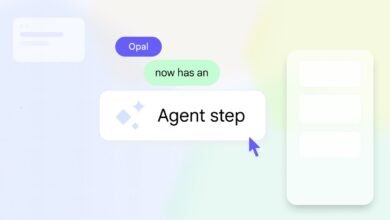Gemini for Home Voice Assistant Launches in Early Access

▼ Summary
– Google is rolling out its Gemini for Home voice assistant upgrade in early access, currently limited to US users with a broader international release planned for 2026.
– Early access users can activate Gemini by saying “Hey Google” or “Hey Google, let’s chat” for Gemini Live on compatible speakers and displays.
– Compatible devices include all Google-made speakers and displays since 2016, which will receive the Gemini update at no extra cost.
– Gemini Live functionality requires a Google Home Premium subscription and is available on select devices like the Nest Hub (2nd gen) and Nest Audio.
– The assistant can perform various tasks, such as answering questions, controlling smart home devices, and providing recommendations, but its responses may sometimes be inaccurate or fabricated.
A new era of smart home interaction has arrived with the launch of Gemini for Home, Google’s advanced voice assistant now available in early access. This upgrade transforms the familiar Google Home experience, offering a more capable and conversational interface for compatible devices across the United States.
Google began extending invitations for early testing in early October, though availability remains limited for now. The company plans a wider international release in 2026, leaving users outside the US to anticipate its arrival. Early access participants will notice a significant upgrade from Google Assistant to Gemini, delivering a voice assistant that feels more responsive and intelligent.
Users can activate Gemini for Home in two primary ways through their speakers and displays. Simply saying “Hey Google” will engage the standard Gemini mode, while the command “Hey Google, let’s chat” launches Gemini Live for extended, interactive conversations.
A wide range of devices manufactured since 2016 support the new assistant. Compatible hardware includes the Google Nest Hub (first and second generation), Google Nest Hub Max, Google Home Max, Google Nest Mini (first and second generation), Google Home Mini, Google Nest Audio, the original Google Home, and Google Nest Wifi points. All these devices will receive Gemini as a complimentary core update.
Gemini Live functionality, however, requires a Google Home Premium subscription through either the Standard or Advanced plans. This enhanced feature works on select devices including Google Nest Hub (second generation), Google Nest Audio, Google Nest Mini (second generation), and Google Nest Hub Max.
To illustrate Gemini’s expanded capabilities, Google shared numerous practical command examples. You can deepen your understanding of complex topics by asking, “Hey Google, my teacher said looking at distant stars is like looking back in time. Can you explain that?” For quick factual answers, try “OK Google, which of these players would win in a one-on-one tournament, in their prime?”
Sports enthusiasts might inquire, “Hey Google, what are the match-ups to watch for in Monday night’s game?” while home maintenance questions could include, “Hey Google, how can I get better water pressure in my shower?” Music discovery becomes more intuitive with “OK Google, what are some other songs similar to this one?”
Entertainment options expand with commands like “OK Google, play a recent podcast featuring Sundar Pichai,” while home automation remains central with “Hey Google, turn off the lights in 10 minutes.” Security monitoring becomes conversational through queries such as “Hey Google, did someone take the dog out today?” using compatible cameras.
Organization gets a boost with “Hey Google, what’s on my calendar tomorrow?” and cooking assistance is available through “Hey Google, I’m out of vanilla, what can I use instead?” Travel planning becomes simpler with “OK Google, make a list of the top museums to visit in Shanghai,” while personal development is supported through “Hey Google, can you help me become a better painter?” Even fitness preparation is covered with “Hey Google, what should I eat leading up to a 5K run to perform my best?”
It’s important to recognize that Gemini’s responses may occasionally contain inaccuracies or fabricated information. Additionally, many advanced commands require specific compatible smart home devices or an active Google Home Premium subscription to function properly.
United States residents interested in joining the early access program can enroll through the Google Home app. Navigate to your profile picture in the upper right corner, then select Early Access near the bottom of the menu to begin the registration process.
(Source: Android Police)