Dia for macOS: Now Available for Everyone
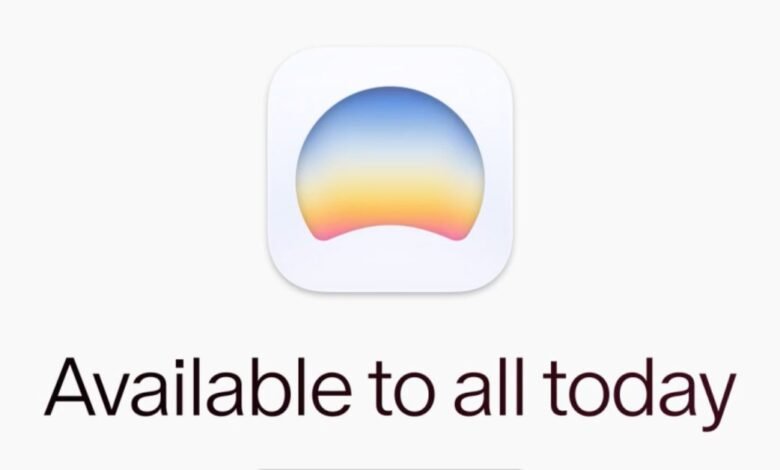
▼ Summary
– Dia, the AI-powered successor to Arc, is now generally available on macOS after previously requiring an invite.
– It offers a free plan and a $20/month Pro plan with a 14-day trial, requiring macOS 14+ and M1 chips or later.
– Key features include chatting on any tab, creating custom Skills, and personalizing with Memory, with Skills designed for tasks like summarization and productivity.
– Dia includes specialized tools for students, such as a study buddy that converts materials into flashcards, quizzes, and study guides.
– The Browser Company plans weekly updates, including more powerful memory, redesigned Skills, and Arc’s Focus Mode, with more Arc features to be redesigned for Dia.
The wait is finally over for macOS users eager to experience an AI-enhanced web browser. Dia, the much-anticipated project from The Browser Company, has officially ended its invite-only beta phase and is now freely available to the public. This new browser, positioned as the intelligent successor to Arc, is designed to integrate artificial intelligence directly into your daily browsing workflow.
Dia provides users with two straightforward options: a fully-featured free tier and a Pro subscription priced at $20 per month. To run the software, your Mac needs to be equipped with an M1 chip or a newer model and must be updated to macOS 14 or a later version. Those curious about the premium offering can test it out with a 14-day trial of the Pro plan, which grants unlimited access to its chat features, contingent on adhering to the platform’s standard terms of use.
The complimentary version of Dia is surprisingly robust, packing a suite of powerful tools. You can initiate a chat from any open browser tab, design your own Custom Skills, and even reference specific tabs directly within your queries. The platform also allows for file attachments and includes a personalization feature called “Memory” that tailors the AI’s responses to your individual usage patterns.
A core component of the Dia experience is its “Skills” ecosystem. These are essentially smart shortcuts, developed both by the company’s in-house team and the user community, to streamline common AI-assisted tasks. Whether you’re planning a project, learning a new subject, writing content, or even coding, there’s likely a Skill to help. Currently featured Skills include tools for summarizing lengthy articles, verifying facts, analyzing your browsing history, creating outlines, and boosting overall productivity.
Students, in particular, will find a dedicated set of features. A specialized “study buddy” Skill can transform your raw notes, lecture recordings, and assigned readings into interactive study aids like digital flashcards, custom quizzes, and personalized study guides.
With the public launch now complete, The Browser Company’s CEO, Josh Miller, has announced a return to a rapid development cycle. The team is committing to shipping weekly updates, with several significant enhancements already on the roadmap for October. Users can look forward to a more intelligent and capable Memory system for their tabs, a completely redesigned interface for the Skills library, and the integration of Arc’s popular Focus Mode, activated by the familiar CMD-S shortcut.
Miller also addressed feedback from users of the company’s previous browser, Arc, reassuring them that this is not an abandonment of that project. He confirmed that the team plans to reimagine and incorporate more of “Arc’s greatest hits” into the Dia platform in the near future, expanding beyond the initial inclusion of the focus feature.
(Source: 9to5Mac)


