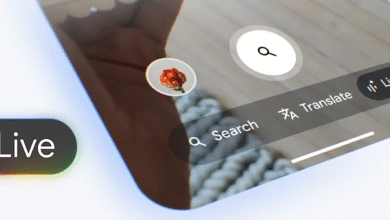AI Mode & Google Lens Now Feature Nano Banana Image Editing

▼ Summary
– Google is integrating Nano Banana’s image editing and generation features from the Gemini app into AI Mode and Google Lens.
– The Nano Banana rollout began in the US and India on October 13, with plans to expand to more countries and languages on Android and iOS.
– In AI Mode, users can access image creation and editing via a new menu, including a ‘Create Images’ option with a banana emoji.
– Google Lens now includes a “Create” tab that allows users to capture images and generate or edit them in AI Mode.
– Google expanded AI Mode availability to 35 new languages and over 40 new countries, bringing the total to 200.
The integration of Nano Banana into Google’s AI Mode and Google Lens marks a significant expansion of the viral image editing and generation tool, previously popular within the Gemini app. This update, which began rolling out on October 13th, makes the feature available in English to users in the United States and India, with plans to expand to additional countries and languages soon on both Android and iOS platforms. For Android users, the experience is further enhanced through a Circle to Search integration that seamlessly directs you into AI Mode.
Within Search’s AI Mode, a new plus icon now appears in the bottom-left corner of the prompt box, while voice input and Lens controls have shifted to the right. This menu provides access to the Gallery, Camera, and a new “Create Images” option denoted by a banana emoji. Selecting this option changes the prompt hint to “Describe your image,” allowing you to generate completely new visuals or upload an existing image for modification. Similar to the process in the Gemini app, the final generated images can be downloaded and shared, featuring a distinctive Gemini spark watermark in the bottom-right corner.
A more substantial integration is evident within Google Lens. Following the recent addition of the “Live” Search feature and the incorporation of the “Homework” filter directly into the main “Search” function, a new “Create” tab has been introduced. A subtle redesign places text labels below their icons, enabling more filters to be displayed side-by-side. This tab encourages you to capture, create, and share, with the shutter button itself featuring the banana emoji. Unlike other filters, the Create option defaults to the front-facing camera for selfies, though a lens switcher is available on the right for convenience. Pressing the capture button automatically inserts the image into AI Mode’s prompt box, where you can then enter a text description to guide the editing or generation process.
This Nano Banana functionality is currently live for users in the US who have opted into the AI Mode Search Lab through their Google accounts. Concurrently with this feature rollout, Google has significantly expanded the availability of AI Mode itself, adding support for 35 new languages and making it accessible in over 40 new countries and territories. This expansion brings the total number of supported regions to an impressive 200, greatly increasing the global reach of Google’s AI-powered search tools.
(Source: 9to5 Google)