Anthropic’s Claude
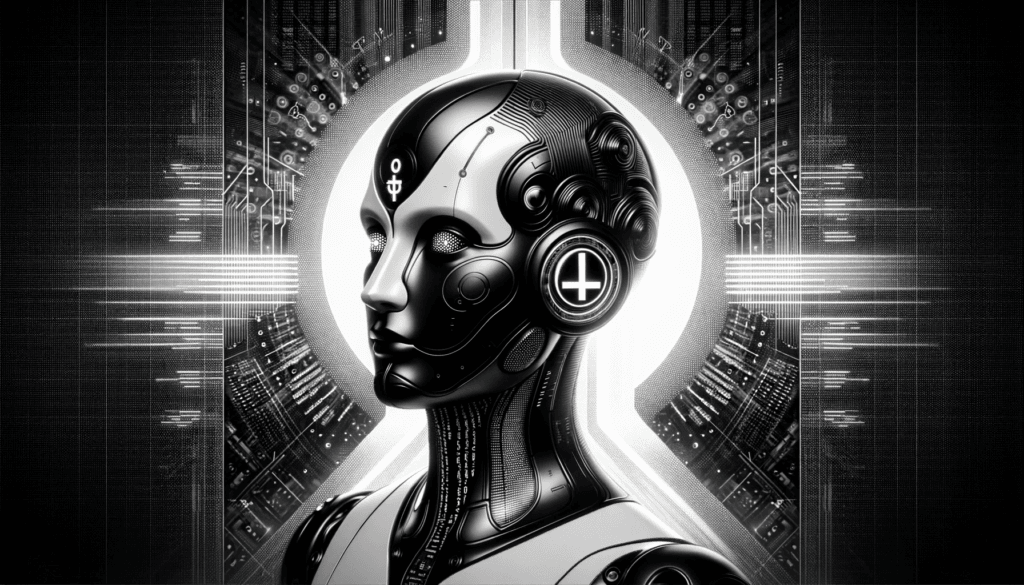
The advent of large language models like Claude and Claude 2.1 by Anthropic has revolutionized the AI landscape. Understanding how to effectively prompt these models is key to unlocking their full capabilities. Let’s explore practical examples of prompting techniques for Claude and Claude 2.1.
Claude: The Basics
Claude is designed to be a helpful, honest, and harmless assistant, capable of conversing in regular English. The model’s effectiveness depends significantly on the clarity of the instructions, especially for complex tasks. For instance, if you’re asking Claude to summarize a document, a straightforward prompt like “Please summarize the following document focusing on the main arguments and conclusions” would be effective.
Claude 2.1: Enhanced Capabilities
Claude 2.1, with its doubled context window and enhanced reasoning abilities, represents a significant upgrade from Claude 2. This model is particularly adept at handling long documents and complex reasoning tasks. For example, when using Claude 2.1 for document analysis, you might provide a prompt like “Here’s a detailed report on renewable energy trends. Could you analyze and extract the key statistical findings?”
Prompt Document-Query Structuring in Claude 2.1
A critical technique in Claude 2.1 is prompt document-query structuring, especially useful given its 200,000 token context window. It involves placing all input and documents before any related questions. For example, if you’re inputting a technical paper for Claude 2.1 to analyze, your prompt might look like this: “Attached is a technical paper on quantum computing. Based on this, what are the emerging trends in quantum technology?”
System Prompts in Claude 2.1
System prompts in Claude 2.1 guide the model towards a specific objective. These prompts can include task-specific instructions, personalization elements, and background context. For example, if you want Claude 2.1 to generate a creative story in a specific style, your prompt might be: “Write a short story in the style of a classic fairy tale, incorporating elements of magic and a moral lesson.”
Maximizing Claude’s Potential
For effective use of Claude’s long context window, especially for extensive documents or complex materials, prompt engineering is vital. Suppose you have a 500-page technical manual that you want Claude to process. A suitable prompt might be: “Here is a complete manual on aerospace engineering. Please provide an executive summary highlighting the key technologies and innovations discussed.”
Effective prompting is crucial for leveraging the full potential of Claude and Claude 2.1. By understanding their unique features and crafting precise, contextually appropriate prompts, users can harness these models for a wide range of tasks, from simple queries to intricate document processing. The right prompts transform these advanced language models into powerful tools for analysis, creativity, and problem-solving.
Types of Prompts Questions
1- Information: Feel free to ask Claude/Claude2 questions on any topic that you would ask another person. Provide context if needed. For example:
- “What year was JFK elected as President?”
- “Can you explain the main themes in Shakespeare’s Romeo and Juliet?”
2- Summarization: Request a summary of key information from a longer text/article. For example:
- “Please summarize this 10-page report on market growth into 3 key bullet points”
3- Math/Logic Problems: Pose any mathematical problems, logic puzzles, etc. For example:
- “If a train leaves Los Angeles at 10am travelling at 80mph, what time will it reach San Francisco 300 miles away accounting for a 30-minute stop?”
- “Determine if this syllogism is valid: All A are B. Some C are B. Therefore, some C are A.”
4- Proofreading: Ask Claude/Claude2 to review any writing and suggest improvements. For example: “Can you please proofread this short story draft and check for grammatical errors?”
5- Analysis: Request analysis of data, text, code, or other complex information. For example:
- “What are the key trends shown in this graph on declining birth rates?”
- “Can you analyze this recipe and suggest substitutions for gluten-free or vegan diets?”
6- Feedback & Suggestions: Ask for constructive input on your work. For example:
- “I’m learning Python. Can you review this code snippet for my app and give feedback on efficiency and bugs?”
7- Conversations: You can engage Claude/Claude2 in conversation as well. Keep in mind their models are designed primarily for helpfulness.
Guidelines for Effective Prompting
- Be clear and concise in formulating your request
- Break down multi-part prompts into separate questions
- Provide sufficient background context as needed
- Rephrase requests that receive incomplete or unsatisfactory responses
- Avoid harmful, unethical, dangerous or illegal prompts






