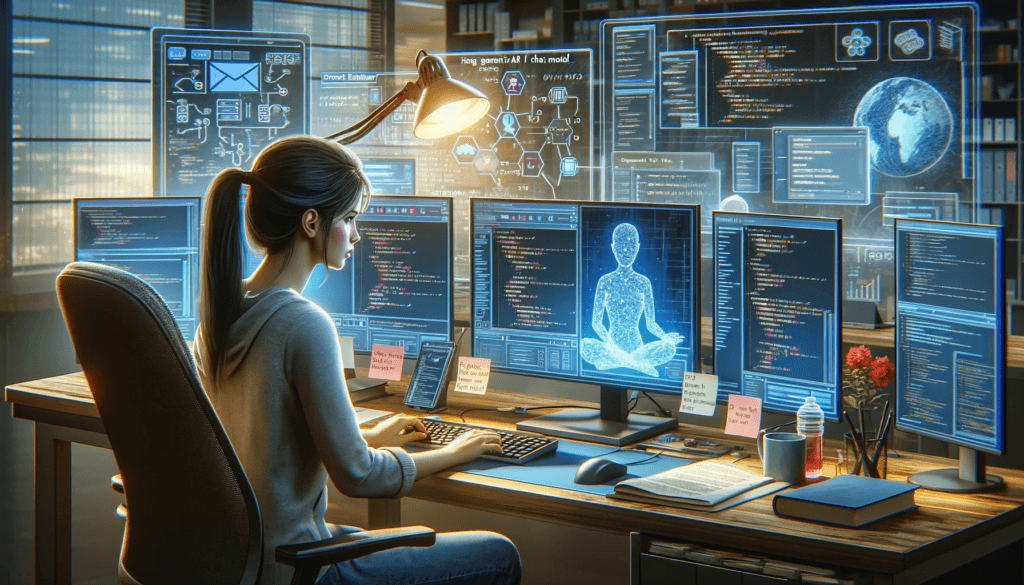
Generative AI chat models are powerful tools that can produce natural language responses to various prompts, such as questions, commands, or topics. These models can be used for a variety of applications, such as conversational agents, content creation, education, entertainment, and more. However, not all chat models are created equal. Different models have different capabilities, limitations, and characteristics that affect how they interact with users and what kind of outputs they generate. Therefore, it is important to understand how to prompt these models effectively and appropriately, depending on the use case and the desired outcome.
In this article, we will introduce some of the most popular and advanced generative AI chat models available today, and provide some tips and examples on how to prompt them. The following are the models we will cover in this post:
- BARD: a large language model from Google AI. It can generate text, translate languages, and answer questions in an informative way.
- ChatGPT 3.5 and ChatGPT4: A set of models that can understand and generate natural language or code, optimized for chat and dialogue applications.
- Claude and Claude 2.1: A set of models that can solve difficult problems with greater accuracy, thanks to their broader general knowledge and advanced reasoning capabilities.
- Jais 30B: A large language model that delivers an enhanced generative AI experience for Arabic and English speakers worldwide.
What is a prompt?
A prompt is a piece of text that is given to a generative AI chat model to help it generate a response. Prompting is the art of providing clear and concise instructions to AI model, guiding it towards the desired output. A well-crafted prompt sets the stage to generate impressive results, while a poorly crafted one can lead to confusing or irrelevant responses.
Prompts can be simple or complex, and they can be used to guide the model in a variety of ways.
How to prompt generative AI chat models?
- Be specific and clear. The more specific and clear you are in your prompt, the better the model will be able to understand what you are asking. For example, instead of saying “Write a story,” say “Write a story about a robot who falls in love with a human.”
- Provide context. If possible, provide the model with some context about the task you are asking it to perform. For example, if you are asking the model to write a news article, you could provide it with a link to a related news story.
- Use examples. If you have a specific idea of what you want the model to generate, you can provide it with examples. For example, if you are asking the model to write a poem, you could provide it with a few examples of poems that you like.
- Experiment with different prompts. There is no one-size-fits-all approach to prompting generative AI chat models. The best way to find out what works is to experiment with different prompts and see what results you get.





