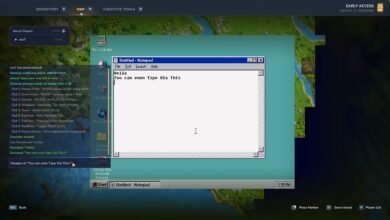Run Windows 95 in Your Browser Right Now

▼ Summary
– Windows 95 launched on August 24, 1995, and was a major upgrade from Windows 3.1, introducing plug and play for peripherals.
– It sold over one million units in its first four days and became the most used operating system within two years.
– The original system required a minimum of 4 MB of RAM, a 386DX processor, and 50-55 MB of hard drive space for installation.
– A developer has created a way to run Windows 95 in a browser, allowing use on modern devices without installation.
– The browser version includes installable software packages like Zork and Norton Utilities, offering a nostalgic experience for users.
Experience the nostalgia of computing history by running Windows 95 directly in your web browser, a feat made possible through modern web technology. Launched on August 24, 1995, Microsoft’s Windows 95 represented a monumental leap forward from Windows 3.1, introducing groundbreaking features and the now-ubiquitous plug-and-play capability for external devices. Sales skyrocketed to over one million copies within the first four days, and within two years it became the world’s most widely installed operating system. It’s remarkable to consider that this system is approaching its third decade, yet you can interact with it today on almost any internet-connected device.
A creative developer has engineered a method to operate Windows 95 inside a browser tab, completely eliminating the need for installation. Originally, running Windows 95 demanded a computer equipped with at least 4 MB of RAM, a 386DX processor or better, and roughly 50 to 55 MB of available hard disk space. For smoother performance, Microsoft recommended 8 MB of RAM, a 486 processor, and a more spacious hard drive. These requirements seem minuscule when compared to the hardware needed for contemporary systems like Windows 11.
Beyond the core operating system, this browser-based tool allows users to install a selection of vintage software packages. You can add classics like the Zork trilogy (1, 2, and 3) or Norton Utilities 2.0. While these applications are primitive by today’s standards, they offer a wonderful opportunity for those who recall the era to take a trip down memory lane. For younger users, it provides a hands-on history lesson to discover what personal computing was like in the mid-1990s.
(Source: BGR)