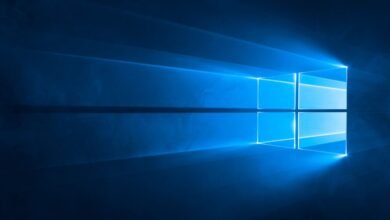Windows 11 Update Breaks System Recovery Feature
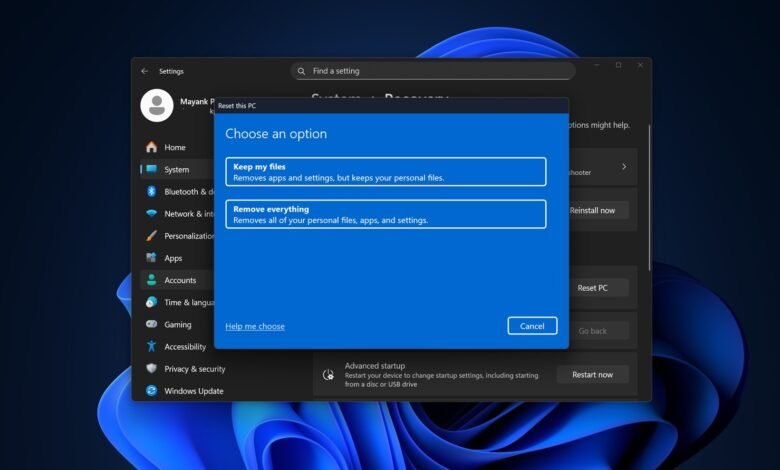
▼ Summary
– Microsoft confirmed a bug in Windows 11 KB5066835 update blocks USB devices like keyboards and mice from working in the Windows Recovery Environment (WinRE), preventing navigation.
– WinRE is a critical OS feature for system recovery when Windows fails to boot, such as after a BSOD, and allows troubleshooting or resetting the OS.
– Microsoft is investigating the issue and plans to release an out-of-band update to fix WinRE problems in Windows 11 24H2/25H2.
– Users can temporarily fix WinRE by replacing the current winre.wim file with an older version from a previous Windows 11 ISO, though this carries risks of system instability.
– The October 2025 update also introduced other issues, including broken localhost connectivity, a non-functional File Explorer Preview Pane, and performance regression in some games.
A recently confirmed issue with Windows 11’s October 2025 security update (KB5066835) is causing significant problems for users attempting to access the Windows Recovery Environment (WinRE). Microsoft has verified that a bug within this mandatory update prevents USB keyboards and mice from functioning inside WinRE, effectively blocking navigation and rendering the vital recovery tool unusable when it’s needed most.
WinRE, or Windows Recovery Environment, serves as a critical component of the operating system. It automatically launches when Windows encounters a severe failure, such as the Blue or Black Screen of Death, providing options to troubleshoot, reset, or repair the OS. Users can also manually access it through Settings > System > Recovery by selecting “Restart now” under Advanced startup. The environment is equally important for configuring boot settings when multiple operating system installations exist on different partitions or external drives.
Following the installation of KB5066835, individuals have found themselves unable to select options or move between screens within WinRE. Microsoft has acknowledged these reports and is actively investigating the underlying cause. The company’s support documentation clarifies that while USB devices continue to operate normally within the main Windows interface, they become unresponsive exclusively inside the recovery environment. This malfunction makes it impossible to perform essential recovery tasks.
Microsoft has announced its intention to release an out-of-band update to resolve the WinRE problem for Windows 11 versions 24H2 and 25H2. In the meantime, users requiring immediate access to WinRE have a potential workaround, though it involves advanced procedures and carries inherent risks.
One method to restore functionality involves replacing the current WinRE image file with a known-working version from an older Windows 11 installation ISO. This process requires careful execution, as modifying system files incorrectly can lead to system instability or a complete failure to boot.
To attempt this fix, first obtain a Windows 11 ISO from a build older than the one currently on your computer. Using a tool like 7-Zip, open the ISO file and navigate to the `sources` folder. Locate and open the `install.wim` or `install.esd` file inside. You will see several numbered folders; select one (typically ‘1’ works) and drill down into `Windows\System32\Recovery` to find the `winre.wim` file. Extract and save this file.
Next, open an Administrator Command Prompt and execute the command `reagentc /disable` to turn off WinRE. With File Explorer set to show hidden items, navigate to `C:\Windows\System32\Recovery`. Back up the existing `winre.wim` file located there, then replace it with the older version you extracted from the ISO. Return to the Command Prompt and run `reagentc /enable` to reactivate WinRE. If performed correctly, mouse and keyboard control should be restored within the recovery environment.
The safer alternatives are to simply wait for Microsoft’s official patch or to uninstall the KB5066835 update entirely.
This is not the only complication introduced by the October 2025 Update. Microsoft has also confirmed a separate bug that initially broke localhost network connectivity, though a patch for that specific issue has already been distributed. Additional user reports highlight problems with the File Explorer Preview Pane, which now displays a false security alert and fails to show document previews. Some gamers are experiencing performance regressions in titles like Assassin’s Creed, and there are unrelated reports of the system theme switching unexpectedly between light and dark modes, an issue linked to a version of PowerToys rather than the Windows update itself.
(Source: Windows Central)