Firefox Profiles Let You Separate Your Browsing Sessions
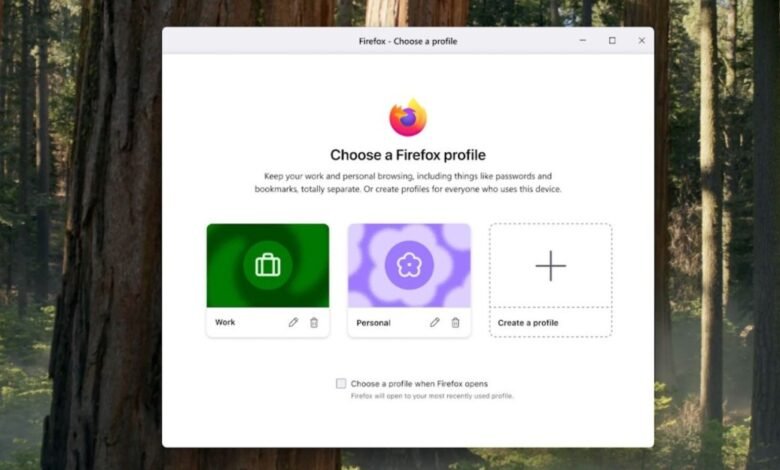
▼ Summary
– Mozilla is launching profiles in Firefox starting October 14th to help users organize their online activity into separate browsing spaces.
– Each profile will contain its own bookmarks, logins, history, extensions, and themes for distinct browsing experiences.
– Profiles build on Firefox’s existing multi-account containers by organizing more browser features beyond just history and cookies.
– Individual profiles can be customized with unique avatars, colors, and themes to make them easily distinguishable at a glance.
– Mozilla states that profiles help set boundaries, protect information, and reduce mental energy by keeping different online roles separate.
Mozilla is launching a new profiles feature for its Firefox web browser, designed to help users organize and separate their various online activities. This update, set to begin rolling out on October 14th, enables individuals to create distinct browsing environments, each with its own bookmarks, login credentials, browsing history, installed extensions, and visual themes. This functionality provides a structured way to manage different aspects of your digital life, from professional tasks to personal projects.
While Firefox already offers multi-account containers through an extension, which isolates cookies and tracking data within specific tabs, the new profiles system takes organization a step further. It allows for the separation of a wider range of browser elements, making it simpler to maintain entirely different browsing experiences. You can have one profile strictly for your job, another for a personal hobby, and a third for general web surfing, all neatly compartmentalized.
Each profile maintains its own independent set of data, ensuring that information from one does not leak into another. To make visual identification effortless, every profile can be personalized with a unique avatar, color scheme, and theme. The concept is somewhat similar to using multiple user profiles in Google Chrome, but Firefox’s implementation is built with a stronger emphasis on privacy. A significant advantage is that it does not require you to create and manage multiple email accounts to set up these separate spaces.
Mozilla emphasized in its announcement that profiles are more than just a tool for tab management. They are intended to help users establish clear boundaries between their different online roles, safeguard their personal information, and create a less chaotic browsing experience. By keeping work, personal, and project-related browsing isolated, you reduce the mental effort needed to switch contexts and prevent potentially awkward situations, such as personal website suggestions appearing during a professional presentation.
(Source: The Verge)

