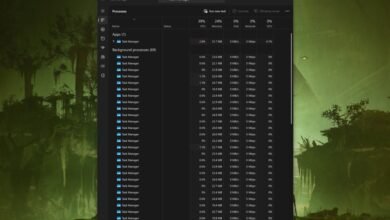Microsoft Closes Windows 11 Offline Account Loopholes

▼ Summary
– Microsoft is removing known workarounds for creating local accounts during Windows 11 setup to prevent users from skipping critical configuration screens.
– Future Windows 11 versions will require an internet connection and a Microsoft account to complete the initial setup process (OOBE).
– Specific bypass methods like the “bypassnro” and “start ms-cxh:localonly” commands have been disabled, with the latter now resetting the setup process.
– These workarounds were popular for avoiding Microsoft accounts or internet access on Windows 11 Pro and Home installations without needing custom answer files.
– Microsoft is adding an option to customize the default user folder name during setup, though it currently requires using a command.
Microsoft is tightening its grip on Windows 11 installation procedures by eliminating popular loopholes that allowed users to create local accounts without an internet connection. This move, detailed in a recent test build, aims to ensure all devices undergo a complete setup process, which the company argues is essential for proper configuration. According to Amanda Langowski, who leads the Windows Insider Program, these bypass methods not only let people skip Microsoft account creation but also caused users to miss important setup screens, leaving their devices inadequately prepared for use.
The latest update removes all known workarounds for setting up a local account during the initial out-of-box experience (OOBE). Previously, users could employ commands like “start ms-cxh:localonly” or the “bypassnro” trick to avoid linking a Microsoft account. Now, attempting these commands simply resets the OOBE process without succeeding in bypassing the requirement. Microsoft had already disabled the “bypassnro” method earlier this year, and this new step closes another significant gap.
Many individuals have relied on these techniques to install Windows 11 Pro or Home editions without a Microsoft account or active internet connection. The workarounds were straightforward, eliminating the need for advanced tools like custom unattended answer files. For privacy-conscious users or those who prefer offline setups, these changes represent a notable shift toward mandatory online activation and account integration.
On a positive note, Microsoft is introducing a new feature that lets you customize your default user folder name during setup. Currently, this requires entering a specific command, but it addresses a common complaint where folder names were automatically generated from a Microsoft account’s email address. The hope among users is that this folder-naming option will eventually become a standard, easily accessible choice within the OOBE screens, simplifying personalization for everyone.
(Source: The Verge)