This Android Note-Taking App Beats OneNote, Google Keep & Evernote
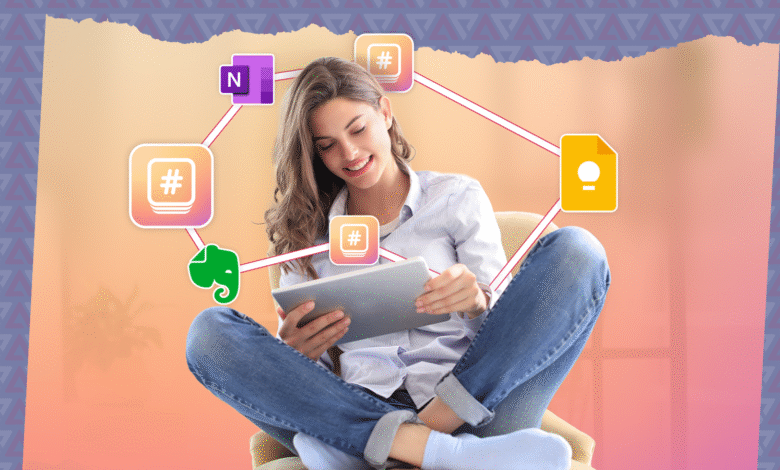
▼ Summary
– The author found existing note apps like Google Keep, OneNote, and Evernote inadequate due to being too basic, slow, cluttered, expensive, or buggy.
– Hypernotes offers unique features like outline-style notes with collapsible sections and bi-directional linking that help organize thoughts and improve focus.
– It includes a visual graph view that maps all notes and their connections, creating a knowledge network similar to Obsidian.
– The app integrates built-in task management with detailed to-do tracking and a dedicated daily notes feature for effortless daily logging.
– Hypernotes provides a generous free plan with substantial limits and full core functionality, making it accessible without immediate upgrade pressure.
For anyone searching for a truly capable note-taking application on Android, the journey often involves trying the usual suspects like OneNote, Google Keep, and Evernote, only to find each one lacking in some critical way. The quest for a single app that masterfully blends powerful features with an intuitive interface can feel endless.
My own experience mirrors this common frustration. I relied on Google Keep for simple lists, turned to OneNote for more complex projects, and even invested in an Evernote subscription, hoping it would be the ultimate solution. The reality was a cycle of disappointment: Keep proved too simplistic for serious work, OneNote felt sluggish and disorganized, and Evernote was either too costly or frustratingly unreliable. I had resigned myself to the idea that no single Android app could successfully marry simplicity with robust functionality.
That perspective changed completely after discovering Hypernotes. This application has fundamentally altered my workflow, providing the upgrade I didn’t know was possible. It delivers a cohesive experience that finally makes other apps feel obsolete.
The moment I started using Hypernotes, two features made an immediate and powerful impact: its unique Outline style for notes and its sophisticated bi-directional linking. These aren’t just organizational tools; they actively enhance the way I structure my thinking. For instance, while planning a future trip, I created a master note titled “Japan Trip 2026.” Using the outline feature, I could create a collapsible section for “Tokyo Itinerary” and another for “Kyoto Itinerary.” This allows me to focus on one city’s details at a time, completely eliminating the endless scrolling required in a standard note-taking app. The bi-directional linking lets me seamlessly connect related notes, creating a dynamic web of information that feels far more intuitive than the implementation found in Evernote.
Where Hypernotes truly distinguishes itself from the basic folder structures of Keep and OneNote is with its support for graph views. The app takes all the bi-directional links you’ve established and renders them into a visual knowledge map. If you’re familiar with Obsidian, you’ll recognize the power of this feature immediately. While it’s best experienced on a desktop, the mobile implementation is impressively functional. Seeing every note, from a single quote to a full travel plan, represented as an interconnected node provides a unique glimpse into the architecture of your own thoughts, right on your phone screen.
A significant drawback with OneNote was its lack of integrated task management, forcing me to use separate apps. Hypernotes solves this elegantly with a built-in task management tool that rivals dedicated applications. When drafting a travel itinerary, I can effortlessly switch to the Tasks tab to add all related to-dos. I can populate each task with due dates, reminders, attachments, notes, and tags. This tight integration means I can outline projects, plan actions, and track progress from a single, centralized hub, which dramatically streamlines my productivity.
My daily note-taking was previously a disorganized mess, with quick jots in Keep becoming overwhelming and more substantial entries feeling too cumbersome for OneNote. Hypernotes addressed this with a brilliant Daily Notes feature. With a single tap, I get a fresh, dated note without any need to create, name, or file it. This serves as a perfect, low-friction log for everything that happens during my day, whether I’m on my phone or tablet. It keeps my primary project notes clean and ensures that no fleeting idea or important reminder is ever lost.
Perhaps one of the most compelling aspects is Hypernotes’s generous free plan. Unlike Evernote, which often feels restrictive, the free tier here is practically a full license for the average user. It allows for the creation of two notebooks, up to 10,000 notes, 600MB of file storage, and 200 comments monthly. This is a substantial offering that lets you thoroughly test the app’s full-powered core experience without any pressure to immediately upgrade, a refreshing change from the industry norm.
In the end, the best app is the one you consistently use. For me, Hypernotes has been a revelation. Whether you’re a power user overwhelmed by OneNote’s complexity or a casual user bumping against Keep’s limitations, this app is absolutely worth a try. It isn’t without its minor flaws; the Android interface could benefit from some refinements to make its core concepts more accessible to newcomers. If you find that Hypernotes isn’t your ideal fit, another excellent alternative to consider is UpNote.
(Source: Android Police)


