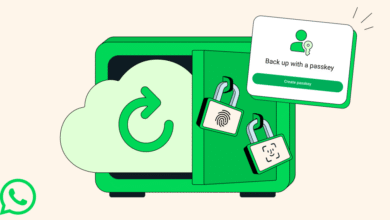Use Your iPhone or Android While Immersed on Quest

▼ Summary
– Spatial Phone is a $12 app for Meta Quest that mirrors your phone screen inside VR, allowing you to view notifications without removing the headset.
– The app supports both Android and iPhone, with a quick setup process involving companion apps and pairing via a short code.
– There is noticeable latency and the stream isn’t razor sharp, but it’s functional for checking messages or notifications.
– A recent update enables iPhone users to control their phone via Bluetooth using a VR controller, though the feature is currently cumbersome.
– The app addresses a common VR frustration by letting you keep your phone accessible in a floating window without breaking immersion.
Staying connected while immersed in virtual reality just got easier with the Spatial Phone app for Meta Quest headsets. For just $12, this clever tool lets you view and interact with your iPhone or Android device without ever leaving your VR session. While the experience comes with some noticeable lag, it offers a practical solution for those moments when you need to check a notification or respond to a message without breaking your flow.
One of the biggest frustrations with VR has always been the sense of isolation. Whether you’re deep into a workout, exploring a virtual world, or simply relaxing in a digital environment, having to remove your headset to check your phone can completely disrupt the experience. Spatial Phone aims to solve that problem by bringing your phone’s display right into your headset.
Developed by Gulzar Ahmed, the app works by mirroring your phone’s screen directly into VR or mixed reality as a resizable, movable window. Setup is straightforward: install the app on both your Quest and your phone, then pair them using a simple code. Once connected, your phone screen hovers within your virtual space, ready when you need it.
The visual quality isn’t perfect, you won’t mistake it for your actual device, but it’s clear enough to read texts, browse notifications, or quickly glance at updates. There’s a definite delay in the stream, so it’s not ideal for fast-paced interactions, but for occasional use, it gets the job done.
What makes Spatial Phone particularly useful is its ability to run quietly in the background. You can keep it out of the way, resize it, or reposition it without interrupting whatever else you’re doing in VR. This makes it especially handy during longer sessions where you want to stay connected but remain fully immersed.
A recent update introduced an even more intriguing feature for iPhone users: Bluetooth control. By enabling AssistiveTouch in iOS accessibility settings, you can use your Quest controller to navigate your iPhone virtually. It’s not the smoothest experience, tapping and swiping through a floating interface feels a bit awkward, but it works, and it’s currently the most functional hands-free option available for iPhone on Quest.
While other services like Immersed offer similar phone streaming within broader apps, and Motorola has its own screen mirroring feature (though limited to its devices), Spatial Phone stands out for its simplicity and broad compatibility. Ahmed has also mentioned that support for Android devices on Apple Vision Pro is in the works, expanding the app’s potential reach.
Spatial Phone may not be flashy, but it tackles a real need that most headset and phone manufacturers have yet to address fully. For anyone tired of constantly taking their headset on and off, this $12 app offers a straightforward and effective workaround.
You can find Spatial Phone available for download in the Meta Horizon Store.
(Source: UploadVR)