Android users can now move Chrome’s address bar to the bottom
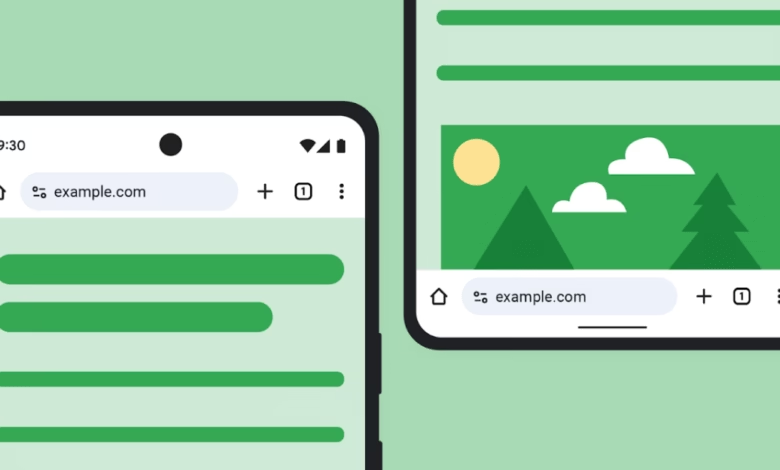
▼ Summary
– Google is introducing a feature for Chrome on Android that allows users to move the address bar to the bottom of the screen.
– This feature, already available for iOS Chrome users since 2023, aims to improve accessibility, especially on larger screens.
– Google states the update offers flexibility, letting users choose the address bar position based on comfort and device size.
– Users can reposition the address bar by pressing and holding it or via the settings menu.
– The author prefers the address bar at the bottom, having switched to this layout in Safari on iOS 15.
Google Chrome for Android now offers users the flexibility to reposition the address bar to the bottom of the screen, matching a feature already available on iOS. This update makes navigation more convenient, particularly for those using larger smartphones where reaching the top of the display can be awkward.
The change reflects Google’s effort to improve accessibility and customization. Nick Kim Sexton from Google explained in a blog post that the update caters to different hand sizes and device dimensions, allowing users to pick the most comfortable setup for their browsing experience. Whether placed at the top or bottom, the choice is entirely personal, some may find the lower position more ergonomic, while others might stick with the traditional layout.
Switching the address bar’s location is simple. Users can either long-press the bar and select the move option or adjust it through Chrome’s settings menu. The process takes seconds, and reverting to the original position is just as easy.
For those who’ve tried this feature on Safari for iOS, the benefits are clear. Having the address bar at the bottom reduces thumb strain and makes one-handed browsing smoother. Early adopters on Android will likely appreciate the same convenience, especially as phone screens continue to grow. While it may take some getting used to, the option to customize Chrome’s layout is a welcome addition for anyone looking to optimize their mobile browsing.
(Source: The Verge)