Google Messages Unveils Major Gallery & Camera Redesign
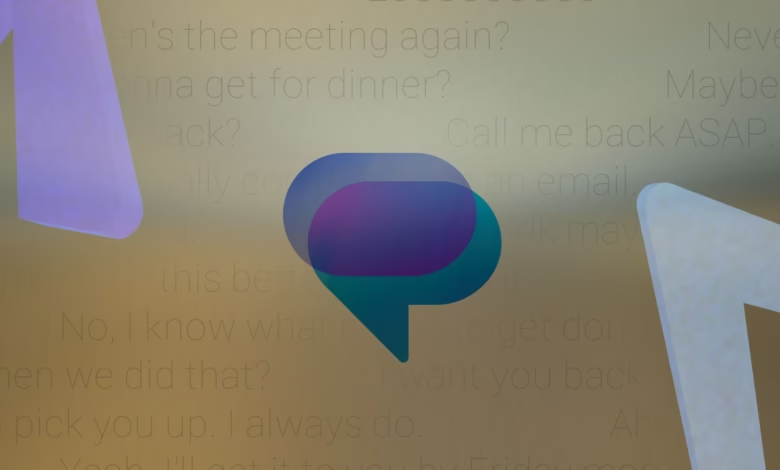
▼ Summary
– Google Messages has introduced a new media-sharing UI, making it easier to switch between photo and video modes.
– The updated interface allows users to swipe up for a full-screen gallery view, add captions, and adjust media quality.
– Google is redesigning its Android apps with Material 3 Expressive, with Google Messages being the latest to receive this update in beta.
– The new UI merges the camera viewfinder and gallery into one screen, removing the conversation view during media sharing.
– Features like full-screen gallery browsing, folder access, and HD quality options are now rolling out to all users on the latest stable version.
Google Messages has introduced a significant redesign of its gallery and camera interface, making media sharing more intuitive for users. The update brings a cleaner layout with improved functionality for both capturing and selecting photos or videos directly within conversations.
The revamped interface combines the camera viewfinder and gallery into a single streamlined experience. Instead of displaying a small camera preview alongside recent images, the new design opens a full-screen camera at the top with a scrollable gallery of recent media below. This makes switching between photo and video modes quicker while keeping everything accessible without leaving the chat window.
For those who prefer browsing their existing photos, a simple upward swipe expands the gallery to full screen, revealing additional images and videos. Users can scroll endlessly to locate the right file or tap the new “Folders” option at the bottom to navigate through different albums. Once a photo is selected, a preview screen appears with options to add captions, delete unwanted items, or adjust media quality.
A notable addition is the HD toggle, allowing users to choose between optimized or original quality before sending. This feature, previously available only in beta, is now rolling out widely. While the update doesn’t resolve all user concerns, it modernizes the sharing experience—though some may need time to adjust to the new layout.
The redesign aligns with Google’s broader push toward Material 3 Expressive design language, which has been gradually transforming Android apps. Though still in beta for some features, these visual and functional upgrades signal Google’s commitment to refining its messaging platform.
(Source: Android Police)




