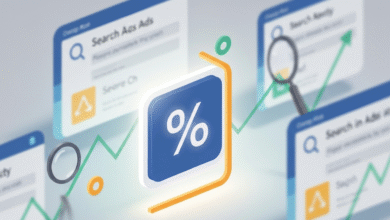Verify Your Cloud Hosting with Google Search Console

▼ Summary
– Verify cloud-hosted content in Google Search Console to track performance and receive debugging information.
– Use DNS CNAME verification to control files in your cloud environment through a custom hostname like content.your-site.com.
– Update all links on your site to the new hostname to ensure users can access the content correctly.
– Expect temporary fluctuations in Google Images traffic when changing image URLs, as they recrawl and reprocess slower than web pages.
– Verifying your main domain in Search Console allows you to monitor both your website and cloud-hosted content in a single property.
For website owners leveraging cloud platforms like AWS, Azure, or Google Cloud to store images, videos, and other media, verifying these assets in Google Search Console is a critical step for comprehensive SEO oversight. This process enables you to monitor how these files perform within Google Search results and provides access to essential debugging data when problems arise.
Google’s John Mueller recently emphasized this practice, noting that verifying your cloud-hosted content through Search Console makes you aware of potential issues affecting Google’s crawling, indexing, and Safe Browsing status. To complete verification, you typically need DNS control, which most cloud services support via a DNS CNAME record. For instance, you might configure a subdomain such as images.yourdomain.com or videos.yourdomain.com to point to your cloud storage bucket.
Setting this up involves creating a CNAME entry for your chosen hostname that directs to your provider’s storage bucket, for example, mapping “content.your-site.com” to “your-bucket.cloudstorage.com.” Using your own hostname allows you to verify it in Google Search Console, where you can then receive crawl errors and security alerts. You have the option to verify just this hostname via DNS or to verify your primary domain, which may cover the subdomain as well.
An important, though sometimes tedious, requirement is updating every link on your site to use the new hostname. For larger websites, this means performing a thorough search-and-replace operation and then verifying the changes by crawling key site sections, including all templates and important URLs. Be prepared for some disruption: if you’re moving images and care about Google Images traffic, expect fluctuations as Google recrawls and reprocesses the media under the new URLs, though this situation typically stabilizes over time.
A significant advantage of using a custom hostname like “content.your-site.com” is the flexibility it provides. Should you decide to switch cloud storage providers, you can simply update your CNAME record to point to the new bucket, assuming your file URL structure remains consistent, making migration far simpler. This approach future-proofs your content hosting and reinforces that your branded domain remains the central authority.
In today’s web environment, it’s extremely common for sites to depend on multiple cloud services. Failing to verify these external resources in Search Console means missing out on valuable performance analytics and diagnostic details. Taking this straightforward step unlocks a wealth of data for you and your SEO team, ensuring no part of your online presence goes unmonitored.
(Source: Search Engine Land)