ChatGPT Now Lets You Chat With Groups
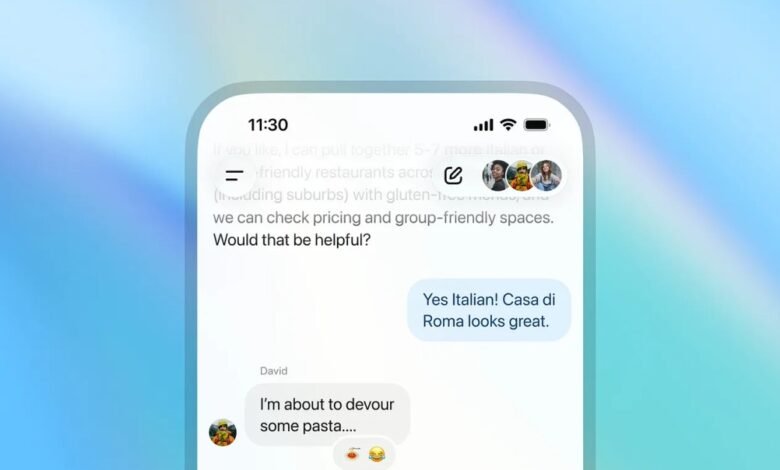
▼ Summary
– OpenAI has globally launched group chats in ChatGPT, allowing up to 20 people to join a conversation with the AI chatbot after a recent pilot.
– The feature enables collaboration on tasks like planning events or travel by creating a group chat via the people icon and sharing a link.
– ChatGPT is trained to follow conversation flow, chiming in appropriately or responding when mentioned directly, and can react with emoji or reference profile photos.
– Group chat settings allow users to manage participants, mute notifications, and give custom instructions, with ChatGPT not using personal chat memories in groups.
– ChatGPT uses GPT-5.1 Auto to select the best response model in group chats, applying rate limits only when it sends a message.
A significant new feature is now available to all users of the popular AI chatbot, allowing for collaborative conversations with multiple participants. OpenAI has launched group chats within ChatGPT, enabling you to bring together as many as twenty people into a single discussion with the AI. This global rollout follows a brief testing period earlier in the month, making it accessible to anyone with a logged-in account.
The company envisions this tool as a powerful way to work alongside friends, family, or colleagues on a variety of tasks. You can now plan a dinner party, map out a vacation itinerary, or draft a project outline with the AI’s assistance directly integrated into the group dynamic.
Getting started is straightforward. Simply tap the “people” icon located in the top-right section of the ChatGPT application. The system will automatically duplicate your current chat into a new group space. From there, you can invite others by sending them a shareable link to the conversation, which they can then pass along to others. The first time you join or create a group, ChatGPT will ask you to provide a display name, a username, and a profile picture. This helps everyone in the chat easily identify who is speaking.
A key aspect of this feature is how the AI interacts within a social setting. OpenAI has trained ChatGPT to follow the natural rhythm of a discussion, aiming to identify the most appropriate moments to contribute and when it’s better to remain silent. If you need an immediate response, you can directly mention “ChatGPT” in a message to prompt it. The chatbot is also capable of reacting to messages using emojis and can even reference profile photos when generating personalized images for the group.
Managing the chat is done through the group chat icon in the upper-right corner of the screen. This opens a settings menu where you can add or remove participants, mute notifications, and provide custom instructions specifically for ChatGPT’s behavior in that group. For privacy, OpenAI clarifies that the AI will not access memories from your private, one-on-one chats during group conversations. Furthermore, it will not form new memories based on the content of your group discussions.
Under the hood, ChatGPT uses the GPT-5.1 Auto model to generate its responses in group chats. This system intelligently selects the most suitable model to reply with, based on the specific prompt and the models available to the user it is addressing. It’s important to note that rate limits are only counted against your usage when ChatGPT actually sends a message within the group.
(Source: The Verge)





