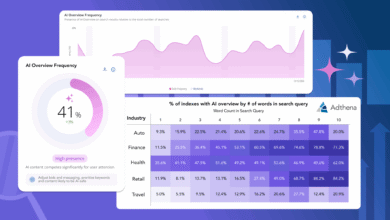Google Translate Adds ‘Advanced’ and ‘Fast’ Mode Options

▼ Summary
– Google Translate has introduced a model picker with “Advanced” and “Fast” options for text translation.
– The “Advanced” model is the default and provides high accuracy for complex translations in select languages.
– The feature is currently available on some iOS devices but has not yet been observed on Android.
– Google has credited Gemini models for significant improvements in translation quality and capabilities.
– The design of the model picker matches the Gemini app, and its potential cost remains unspecified.
Google Translate now provides users with a choice between two distinct translation modes, Advanced and Fast, allowing for greater control over speed and accuracy in text translations. This new model picker appears directly beneath the app’s logo, presenting a straightforward way to switch between high-precision translations and quicker results. By default, the app selects the Advanced option, which is specifically designed for handling complex or nuanced language tasks with improved accuracy.
Tapping the selection area reveals a detailed menu titled “Choose text translation model.” Here, the Advanced mode is described as offering high accuracy for complex translations, while the Fast mode is labeled as the best choice for quick translations. It’s important to note that the Advanced feature is currently available only for text translation in a limited number of languages. The interface design aligns with the visual style of the Gemini app, though recent updates have repositioned similar controls to the prompt box in other Google services.
At this time, there is no indication that these new translation modes will require a paid subscription. The user interface does not display any prompts for payment, leading to speculation that the feature could remain free or potentially be bundled with a service like Google AI Pro in the future. This update has started rolling out to some iOS devices, though it has not yet appeared on Android platforms.
Google previously highlighted the role of Gemini models in driving significant improvements across Translate’s capabilities. Back in August, the company reported that these models were responsible for major gains in translation quality, multimodal translation support, and text-to-speech performance. More recently, in late September, the iOS version of Google Translate received new Control Center widgets. These additions include shortcuts for Camera, Translate Text, Dictation, and Conversation, complementing the existing lockscreen widgets. Gemini and Google Search are the only other apps from the company that currently offer similar Control Center integration.
(Source: 9to5 Google)