ChatGPT Atlas: Just Googling with Extra Steps?
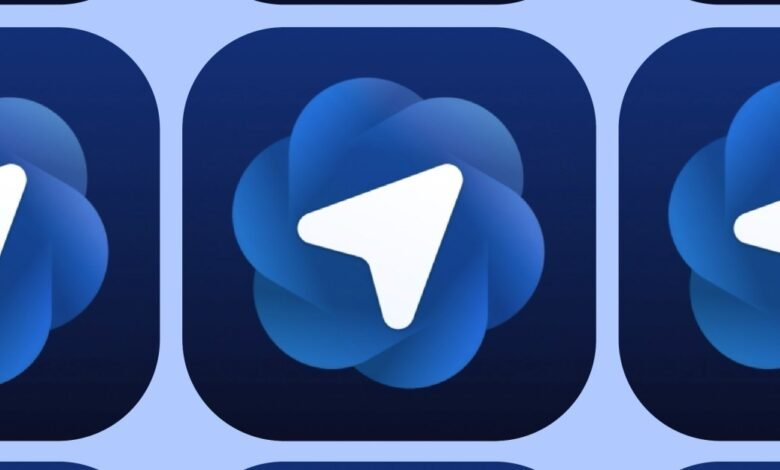
▼ Summary
– OpenAI launched ChatGPT Atlas, an AI browser that integrates its chatbot directly into web browsing to compete with Perplexity Comet and Google Gemini.
– The browser features a minimalist interface with a URL bar for ChatGPT searches, a chat history tab, and an “Ask ChatGPT” button for webpage-specific queries, plus an agentic mode for paid users to perform tasks.
– ChatGPT Atlas struggles with search relevance and limited results, often providing irrelevant links and only displaying 10 per query, which can clutter chat history and lacks features like news or weather on the homepage.
– The browser includes tools for summarizing webpages and contextualizing content via right-click options and the Ask ChatGPT tab, but it faces disadvantages in areas like review integration and speed compared to rivals.
– Agentic mode allows paid users to automate tasks like shopping or scheduling, but it operates slowly and can make errors, such as misinterpreting dates, highlighting the browser’s current limitations despite some successful functions.
OpenAI has launched its new ChatGPT Atlas browser, positioning its AI chatbot as the central hub for web navigation. This Chromium-based application enters a competitive field already occupied by tools like Perplexity’s Comet and Google Gemini. While the company hopes that integrating ChatGPT directly will attract users, initial impressions suggest the experience doesn’t yet measure up to rival offerings.
Currently available only for macOS, ChatGPT Atlas presents a clean, minimalist layout. A collapsible panel on the left displays your ChatGPT conversation history. The center of the window houses the URL bar, which also functions as a direct search input for ChatGPT. On the right, an “Ask ChatGPT” button lets you initiate a chat specifically about the webpage you are viewing. For subscribers of ChatGPT Plus, Business, and Pro tiers, an additional “agentic mode” is included, designed to automate actions such as adding products to an online shopping cart.
The browser’s homepage is quite simple, offering starter prompts like “Find the best restaurants near me.” Over time, it attempts to personalize by showing recommendations based on your search history, though the logic behind these suggestions can feel inconsistent. For instance, after several queries about Halloween costumes, the browser recommended related searches, but it failed to show any restaurant suggestions despite multiple searches for dining options. Many users might find themselves missing features available elsewhere, such as the daily news and weather updates on Microsoft Edge’s homepage, or the customizable news feed in Perplexity Comet.
A significant issue with ChatGPT Atlas is that ChatGPT doesn’t feel like a fully adequate portal to the web. Entering a query typically generates an AI-written response first, after which you can opt to view a traditional list of web links. However, the relevance of these results can be hit-or-miss. A search for “news near me” returned an AI summary of local stories, but the accompanying links directed to news sites for cities like San Francisco, Little Rock, and Salt Lake City, none of which were my location.
Similar to Google, the browser displays a map when searching for local businesses or attractions, complete with basic details like operating hours and ratings. Unfortunately, you cannot click through to read actual user reviews or see their sources. This limitation places OpenAI at a disadvantage compared to competitors; for example, Perplexity Comet integrates with TripAdvisor to provide summarized reviews, images, and richer location data.
Searches on other topics, such as “how to apply fertilizer to an orchid” or “best restaurants in Las Vegas,” often returned more pertinent results. One notable constraint is that ChatGPT Atlas shows only 10 links per query, with no option to load additional results. When you ask follow-up questions in the same chat, the browser stacks the new results below previous ones, separated by a faint gray line that can be easy to overlook.
All your searches are saved alongside your standard ChatGPT conversations, which can quickly clutter your chat history if you also use the standalone ChatGPT app. Perhaps due to these limitations, OpenAI includes a convenient link to Google in the top-right corner of every search results page.
Beyond standard web search, ChatGPT Atlas provides dedicated tabs for searching images, videos, and news. A feature called “browser memories” customizes chat responses and suggestions by learning from your recent queries. The browser also offers tab management, allowing you to group, reorder, or close tabs automatically.
A core promise of AI browsers is their ability to help contextualize and interpret web content. With ChatGPT Atlas, you can highlight text on any webpage, right-click, and ask for more details about that specific passage. The Ask ChatGPT sidebar lets you pose questions about the page you’re viewing or pull up related information without opening new tabs, functionality that mirrors AI assistants in Chrome and Comet. Early testing indicates it performs comparably to these existing tools.
For paying users, agentic mode takes automation a step further, attempting to complete tasks like scheduling appointments or booking travel. However, the process can be slow. You must manually enable agentic mode before making a request; otherwise, the system will decline to perform the action. In one test, asking the browser to populate an Amazon cart based on recent browsing history took 10 minutes to add just three items. During this time, the AI narrated its progress, noting delays as pages loaded. By comparison, Perplexity Comet completed a similar task in about two minutes.
On the other hand, ChatGPT Atlas successfully composed and sent a Gmail message in roughly 30 seconds and created a Google Calendar event just as quickly. It also located top-rated local restaurants and began the reservation process within minutes, though it stumbled when asked to book a table for “next Friday,” incorrectly scheduling it for the upcoming Friday instead.
Considering the alternatives already available, ChatGPT Atlas feels like an underwhelming debut for a company with ambitions of creating an interconnected suite of AI applications that could form the foundation of an AI operating system. OpenAI has already integrated services like Zillow, Spotify, and Canva directly into ChatGPT, and it enables shopping via Walmart and Etsy, all without requiring a dedicated browser. While artificial intelligence may indeed shape the future of search, ChatGPT Atlas clearly requires significant refinement before it can convincingly draw users away from established browsers like Chrome.
(Source: The Verge)





