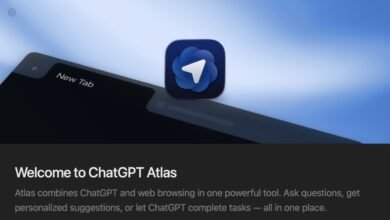OpenAI’s ChatGPT Desktop App for Mac is Here

▼ Summary
– OpenAI launched ChatGPT Atlas, a browser with integrated ChatGPT, currently available for free on macOS with Windows and mobile versions coming soon.
– The browser features a unified new tab experience that combines ChatGPT answers with traditional search results in one view for faster information access.
– It includes a ChatGPT sidebar for on-page assistance and cursor chat for inline text editing without leaving the current window.
– Agent mode enables ChatGPT to perform tasks like research and booking with user approval, though it may make mistakes on complex workflows.
– Privacy controls allow users to manage what ChatGPT sees and remembers, with optional browser memories and safeguards against unauthorized actions.
OpenAI has officially launched its ChatGPT desktop application for Mac users, marking a significant step in integrating conversational AI directly into the browsing experience. The new app, named Atlas, functions as a dedicated browser with ChatGPT capabilities seamlessly built in. During the announcement, CEO Sam Altman was joined by team members including Ben Goodger, a developer known for his contributions to both Google Chrome and Mozilla Firefox.
Atlas is immediately available for macOS users worldwide across all subscription tiers: Free, Plus, Pro, and Go. Versions for Windows, iOS, and Android platforms are expected to follow in the near future.
The application introduces a unified new tab experience that serves as a central hub. Here, users can type questions or enter web addresses directly. Results are displayed with convenient tabs, allowing you to toggle between standard web links, images, videos, and news articles. This design aims to deliver faster, more consolidated answers by keeping ChatGPT’s responses and conventional search results within a single, cohesive view.
A persistent ChatGPT sidebar is accessible from any browser window. This tool can summarize the content of the page you are visiting, assist with product comparisons, or analyze data presented on the site. The sidebar provides this support without requiring you to navigate away from your current page, streamlining your workflow.
A feature called Cursor chat enhances productivity by allowing you to highlight text in various applications like emails, calendar invites, or documents. With a single click, you can request ChatGPT’s assistance. This function can even rewrite the selected text directly within the document, eliminating the need to open a separate chat interface.
One of the most advanced features is Agent Mode, which enables the AI to open new browser tabs and interact with websites to accomplish tasks, provided it has user consent. OpenAI suggests this mode can be used for activities like researching products, scheduling appointments, or organizing tasks directly within the browser. The company is transparent about this being an early-stage feature that might encounter errors with complex workflows, but they emphasize that its reliability and success rates are improving rapidly.
The Browser Memories feature allows ChatGPT to retain context from the websites you visit. It can then recall relevant details later to help continue product research or compile to-do lists based on your recent online activity. This functionality is entirely optional. Users can review all stored memories in the settings, archive those that are no longer useful, and delete them entirely by clearing their browsing history. A site-level toggle located in the address bar gives you precise control over which pages ChatGPT is permitted to access and remember.
Privacy controls are a central component of the design. Users have comprehensive authority over what information ChatGPT can see and store. You can clear data from specific pages, wipe your entire browsing history, or use an incognito window to temporarily disable the AI’s memory. By default, OpenAI does not use your browsing content to train its AI models. Users must actively opt-in by enabling the “include web browsing” option within the data controls settings if they wish to contribute.
For Agent Mode, OpenAI has implemented specific safeguards. The agent cannot execute code within the browser, download files, install extensions, or access other applications or your computer’s file system. It is programmed to pause and seek confirmation when performing actions on sensitive websites, such as those of financial institutions. The company acknowledges that AI agents could potentially be vulnerable to hidden malicious instructions embedded in webpages or emails that might override their intended behavior. While OpenAI has conducted extensive security testing and designed safeguards to counter new types of attacks, they caution that no system can be guaranteed to stop every possible threat.
The introduction of Atlas represents a fundamental shift, blurring the traditional boundaries between a web browser and a search engine. It changes the model from first visiting a search engine and then navigating to individual websites, to a more integrated process of asking questions and browsing simultaneously. This matters because it places AI-generated answers directly alongside, and often before, standard organic search results.
Agent Mode introduces a new dynamic where AI systems can autonomously navigate sites, complete forms, and finalize purchases on a user’s behalf, moving beyond conventional click-based interactions. The privacy controls related to site visibility and browser memories establish a novel permission layer not found in traditional browsers. Websites that are blocked from ChatGPT’s view will not influence AI-generated responses or contribute to its memories, which could have implications for how online content is discovered and referenced.
Looking forward, the initial setup for Atlas on macOS will import bookmarks, saved passwords, and browsing history from a user’s existing browser. The upcoming releases for Windows, iOS, and Android are slated for the coming months, though specific launch dates have not been announced. The development roadmap includes plans for multi-profile support, enhanced tools for developers, and guidance for websites to incorporate ARIA tags. These tags will help the AI agent interact more effectively with web content.
(Source: Search Engine Journal)