Roku’s New AI Assistant Answers Questions About Your Shows
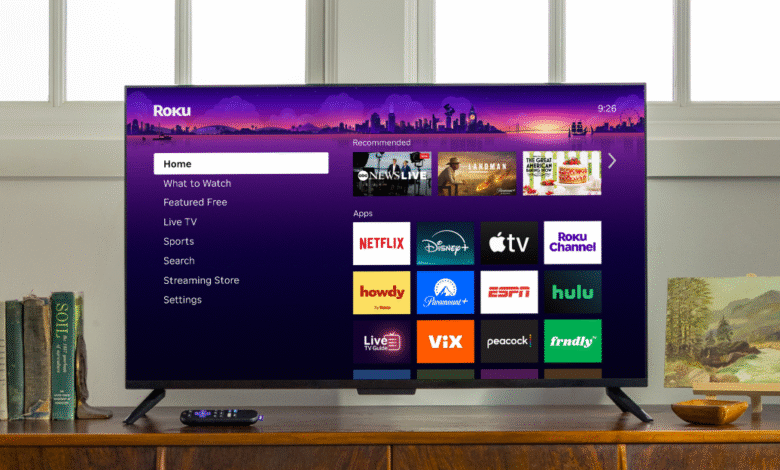
▼ Summary
– Roku’s voice assistant now uses AI to answer questions about movies, shows, and actors, and helps users find content to watch.
– The voice assistant displays text responses on-screen and provides links to relevant shows or movies, similar to features on Amazon Fire TV.
– Roku is expanding Bluetooth headphone mode to Streaming Stick devices for private listening and updating its mobile app with new shortcuts and features.
– The mobile app update includes a “Ways to watch” button for easier access to content and a search bar being added to more platform sections.
– Roku Sports now shows real-time scores that can be hidden to avoid spoilers and allows users to set reminders for upcoming games sent to their phones.
Roku is significantly upgrading its voice assistant by integrating advanced artificial intelligence capabilities, transforming it from a simple command tool into a conversational partner for your entertainment needs. This enhanced feature allows users to ask detailed questions about movies, shows, and actors, delivering text-based answers directly on-screen. For example, you can inquire, “How scary is The Shining?” or “What kind of fish is Nemo?” and receive an informative reply. Alongside the response, Roku Voice provides relevant links to content, making it easier to dive straight into watching.
This move mirrors recent developments from competitors like Amazon, which introduced similar AI functionalities to Fire TV devices, including the ability to search for specific scenes or learn about filming locations and actor backgrounds. Netflix is also experimenting with a conversational search tool powered by OpenAI, indicating a broader industry shift toward more interactive, AI-driven viewer assistance.
Beyond the voice assistant, Roku announced several other updates aimed at improving the user experience. The company is extending Bluetooth headphone compatibility to include the Roku Streaming Stick and Streaming Stick Plus, enabling private listening without disturbing others. The Roku mobile app receives new shortcuts for quicker access to closed captions, sleep timers, daily trivia, and the popular “find my remote” feature. A new rating button lets you express preferences by liking, disliking, or marking titles as watched, and you can now organize your For You page by categories such as shows, movies, and sports.
A “Ways to watch” button has been added next to trailers, offering a seamless transition from preview to playback. The search bar is being expanded across the platform, starting with the What to Watch and Live TV Zone sections, with plans to include the Live TV Channel Guide in the near future. Sports fans will appreciate the real-time scores displayed in Roku Sports, with options to hide scores to avoid spoilers and set reminders for upcoming games sent directly to their phones.
(Source: The Verge)



