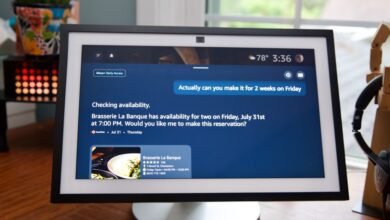Slackbot Evolves into a Smart AI Assistant

▼ Summary
– Slack is upgrading Slackbot from a basic notification tool to a personalized AI assistant that can create workspace plans and search through messages.
– The new Slackbot will appear as an icon next to the search bar, opening a panel where users can ask questions like “What are my priorities for today?”
– It can perform complex tasks such as organizing product launch plans by gathering information across different Slack channels and creating social media campaigns.
– The AI assistant allows natural language searches for documents and integrates with Microsoft Outlook and Google Calendar to schedule meetings.
– Slack’s AI features operate through Amazon Web Services for data security, and the upgraded Slackbot is being tested with plans for a full rollout by year-end.
Slack is currently piloting a significant upgrade to its Slackbot feature, evolving it from a basic notification tool into a sophisticated AI-powered assistant. This transformation aims to enhance workplace productivity by enabling the bot to generate custom workspace plans, filter through extensive message histories, and pull relevant data from various Slack channels. The redesigned Slackbot functions as a personalized companion, fundamentally changing how users interact with the platform.
Rob Seaman, Slack’s senior vice president of enterprise product, describes the previous version as fairly rudimentary. He explains that the team has completely rebuilt it from the ground up to serve as an intelligent assistant. During the pilot phase, users will notice a new Slackbot icon positioned next to the search bar at the top of their workspace. Clicking this icon opens a direct message-style panel on the right side of the screen, where individuals can type prompts such as “What are my priorities for today?” or “Find the latest updates on a project.” The assistant then leverages personal conversations, files, and broader workspace content to deliver tailored support.
In demonstrations, Slack illustrated the assistant’s capacity for handling more complicated assignments. For example, it can compile a product launch plan within a Canvas by collecting details scattered across different channels. It also assists in developing social media campaigns that align with a brand’s specific voice and tone. Perhaps one of the most practical improvements is the bot’s natural language search capability. If you need to locate a document but can’t remember an exact keyword, you can simply ask, “Find me the document that Jay shared in our last meeting.” Additionally, the AI can connect with Microsoft Outlook and Google Calendar to help coordinate and schedule meetings with coworkers.
These new functions build upon existing AI tools within Slack that already provide channel summaries and clarify internal company terminology. Seaman emphasized that the company will continue integrating these thoughtful touches wherever they can save users time and effort. It’s important to note that all of Slackbot’s original features, such as automated reminders and custom response commands, will remain fully functional alongside the new AI enhancements.
While organizations have the option to disable the AI Slackbot, individual users within a workspace cannot opt out independently. Slack ensures that all AI processing occurs within Amazon Web Services’ virtual private cloud. This setup guarantees that no data exits the company’s firewall and that no information is utilized for model training. The upgraded assistant is already active for Salesforce’s 70,000 employees, and Slack is now extending the trial to additional clients. A full rollout to all users is scheduled for the end of the year.
(Source: The Verge)