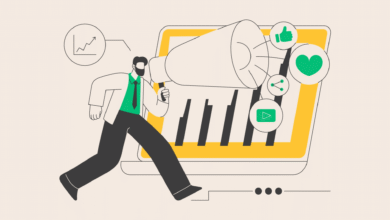My New Favorite Photoshop AI Tool Merges Images Instantly

▼ Summary
– Photoshop’s new AI Harmonize feature creates natural-looking composites by adjusting lighting and shadows between layered images.
– The tool significantly reduces compositing time from hours to seconds but can become addictive due to its engaging nature.
– Harmonize produces minor artifacts like fringing and resolution loss upon close inspection, though these are expected to improve over time.
– The feature requires installation through Photoshop beta and works alongside existing tools like Remove Background for optimal results.
– Adobe’s Harmonize represents a major advancement in AI-driven photo editing with potential applications for product photography and creative projects.
Discovering the remarkable Photoshop AI Harmonize tool feels like unlocking a new creative superpower for instantly blending images with stunning realism. This feature, currently available in the Photoshop beta, promises to revolutionize how composites are made by intelligently matching lighting and shadows across different photos. While it isn’t flawless upon close inspection, the speed and quality it delivers make it an irresistible addition for both casual users and professional designers.
To get started with Harmonize, you need to install the Photoshop beta through the Creative Cloud application. Navigate to the Apps section, select the Beta tab, and proceed with the installation. Once set up, accessing the feature is straightforward through the Contextual Taskbar after using tools like Remove Background.
Testing began with placing a new Echo Dot Max onto a kitchen counter image. The initial mismatch in lighting was obvious, but clicking the Harmonize button produced a surprisingly cohesive blend. The tool generates multiple variations, allowing you to pick the best match or regenerate alternatives, a process so satisfying it borders on addictive.
Despite minor artifacts like slight fringing or resolution loss when zoomed in, the overall results are impressively natural. The true value lies in how much time it saves compared to manual editing, even if the temptation to keep experimenting can become a distraction.
Several practical demonstrations highlight its capabilities:
1. Vehicle on a 3D Printer A car photo was composited onto a 3D printer build plate. Harmonize softened the harsh outdoor shadows, though the composite nature remained somewhat visible, showing there’s room for refinement.
2. Yoda on a Hotel Desk A 3D-printed Baby Yoda figure was placed on a hotel desk. The tool adeptly adjusted the cool shelf lighting to match the room’s warm tones, accurately replicating desk reflections and casting appropriate shadows.
3. Revisiting a Farm Scene A personal drone photo was merged into a previously edited farm landscape. Noticeable improvements included realistic shadow adjustments around the arms, demonstrating the AI’s growing understanding of environmental lighting.
4. Sci-Fi Homage at Vasquez Rocks A Wikimedia image of Vasquez Rocks served as the backdrop. After removing an extraneous figure, Harmonize blended the subject seamlessly, extending shadows convincingly despite minor imperfections near the shoes.
5. Realistic Kitchen Composite A hotel kitchen nook became the setting for another test. The tool dramatically altered colors and shadows to create a believable scene, a task that would typically take hours manually was completed in seconds.
6. Product Photography Enhancement A camera photographed under harsh LEDs was placed on a wooden table. The Harmonize version looked significantly warmer and more integrated, proving its utility for e-commerce and marketing visuals.
7. Indoor Drone Fantasy A DJI Neo drone was imaginatively placed inside a disassembled 3D printer. The AI correctly interpreted the drone as airborne, generating subtle floating shadows that enhanced the illusion.
8. Whimsical Neighborhood Scene A dragon model and a WALL-E robot were composited into an Oregon street view. While the dragon remained recognizable as a model, Harmonize made it appear like a purposefully placed statue, with WALL-E blending into the environment as if he belonged there.
Harmonize represents a significant leap forward for Photoshop, making advanced compositing accessible to a broader audience. It excels at overcoming lighting discrepancies and generating plausible integrations quickly. While not yet perfect, its current performance suggests rapid future improvements.
The potential for a video version of this technology is particularly exciting. For now, Harmonize stands as a powerful, time-saving tool for creators, provided they can resist the urge to overuse it. Have you experimented with this feature? Share your experiences and thoughts on how AI tools are shaping creative workflows today.
(Source: NewsAPI Computer Vision & NLP)