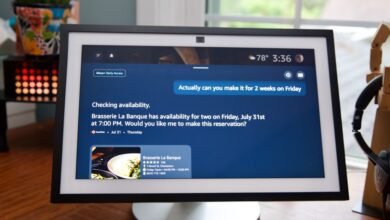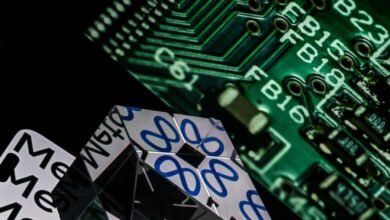Google Gemini Launches in US Chrome with Agentic Browsing

▼ Summary
– Google is rolling out Gemini in Chrome to all U.S. Mac and Windows desktop users with English language settings, expanding beyond previous subscriber-only access.
– Gemini can now clarify webpage content, work across multiple tabs for tasks like trip planning or product comparisons, and will soon retrieve previously visited pages.
– The AI assistant will integrate with Google apps like Calendar and YouTube, allowing users to schedule meetings or navigate videos without leaving their current page.
– Google is adding AI Mode to the Chrome address bar for complex searches with follow-up questions and introducing AI-powered scam detection and automatic password reset features.
– These updates include agentic capabilities for completing tasks like booking appointments or ordering groceries, with some features rolling out later this month and others in coming months.
Google has officially launched its Gemini AI assistant for all Mac and Windows desktop users in the United States, marking a significant expansion beyond its previous availability to Google AI Pro and Ultra subscribers. This rollout introduces a suite of new capabilities designed to enhance browsing efficiency and user interaction directly within the Chrome browser.
U.S. users with their language set to English can now access Gemini by clicking the icon located in the top-right corner of their Chrome window. This feature allows real-time assistance with webpage content, for instance, opening a recipe site and asking Gemini to modify a banana bread recipe to be gluten-free.
Gemini now operates across multiple open tabs, enabling users to compare and summarize information from various websites simultaneously. Imagine planning a vacation with separate tabs for flights, hotels, and activities; Gemini can help organize those details into a cohesive itinerary. Similarly, when shopping for a mattress across different retailers, the assistant can compile and compare product features without requiring manual effort.
A forthcoming update will allow Gemini to retrieve previously visited web pages, making it easier to revisit content without digging through browser history. Users might ask, “Where did I see that walnut desk last week?” or “What was the blog I read about back-to-school shopping?” and receive direct links to those pages.
Integration with Google apps like Calendar, YouTube, and Maps is also being deepened, allowing users to schedule events, view location details, or navigate to specific segments of a video without leaving their current tab. For instance, while watching a tutorial, you could ask Gemini to jump to the exact moment where a particular technique is demonstrated.
The assistant will soon handle tedious online tasks autonomously, such as booking appointments or ordering groceries. Gemini can navigate to the relevant site, add items to a cart, and pause for user confirmation before completing the transaction with a preferred payment method.
Agentic capabilities, which enable the AI to perform multi-step tasks independently, are slated to arrive in Chrome within the coming months. This development places Google in direct competition with other AI agents like OpenAI’s Operator, which debuted earlier this year.
Another major addition is the integration of AI Mode into the Chrome address bar, allowing users to pose complex, multi-layered questions directly. Instead of a simple search for “best mattress,” one could type, “I’m a side sleeper with occasional lower back pain, create a table comparing mattress types.” Follow-up queries like “How long do memory foam mattresses last?” can continue the conversation seamlessly. This feature begins rolling out later this month in the U.S. in English, with plans for broader international and linguistic expansion.
The address bar will also suggest context-aware questions based on the active webpage, offering AI Overviews and the option for further interactive exploration using AI Mode.
On the security front, Google is leveraging its Gemini Nano model to identify and block scams, including fake virus warnings and fraudulent giveaways that often use generative AI to mimic trusted brands. This proactive approach aims to reduce the risk of phishing and other deceptive practices.
Additionally, AI will now assist with password security on supported sites like Coursera, Spotify, and Duolingo. If Chrome detects that a password has been exposed in a data breach, users can prompt the browser to generate and save a new password with a single click.
(Source: TechCrunch)