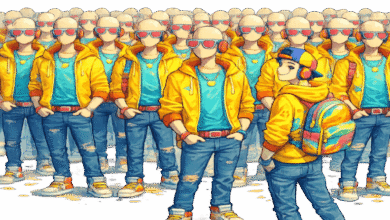Unlocking AI Traffic Insights: Create a Custom Channel in GA4 to Stay Ahead
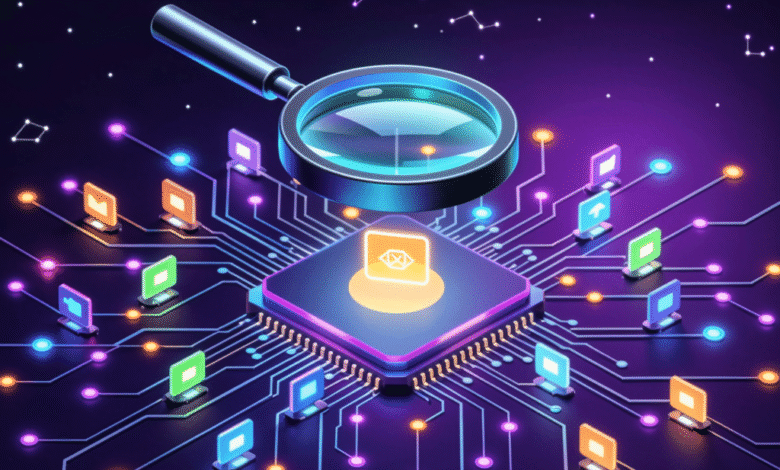
▼ Summary
– AI-driven website traffic is increasing but often misclassified in Google Analytics 4 as “Organic Search” or “Referral,” skewing SEO metrics.
– AI traffic originates from interactions with tools like ChatGPT, where users receive direct links, shaping their intent and behavior differently.
– GA4’s default channel groupings fail to accurately identify AI sources due to missing or generic referral headers, creating visibility gaps.
– Setting up a dedicated AI channel in GA4 involves identifying AI domains, creating custom rules, and testing to ensure accurate tracking.
– Properly tracking AI traffic reveals unique user behavior, such as higher conversion rates, enabling better optimization for this emerging channel.
A new kind of visitor is arriving at your website, but your analytics are probably giving the credit to the wrong source. Traffic from AI interfaces like ChatGPT, Gemini, and Copilot is on the rise, yet Google Analytics 4 often misfiles these valuable visits under “Organic Search” or “Referral.” This quiet misclassification creates a significant blind spot, inflating SEO metrics and obscuring the true impact of AI on how people find and interact with your content. By creating a dedicated channel for this traffic, marketing teams can gain a clearer picture of performance and start optimizing for this emerging user journey.
What Exactly Is AI Traffic?
Unlike traditional traffic, which originates from a user clicking a link on a search engine results page or another website, AI traffic comes from an interaction with an AI tool. A person might ask a chatbot for a product recommendation, and the AI provides a summary along with a direct link to a page on your site. These visitors don’t arrive cold; their context has been shaped by the AI’s response. They are often looking for specific answers or are further along in their decision-making process.
Because their intent is different, their behavior is likely different, too. Tracking them as a distinct group is the only way to understand which content formats, landing pages, and calls-to-action resonate most effectively with this audience.
The Problem with GA4’s Default Groupings
Google Analytics 4 automatically sorts incoming traffic into default channels like Organic Search, Direct, Paid Search, and Referral. It makes these decisions based on a hierarchy of rules, looking at UTM parameters and the referring URL. The issue is that many AI tools either don’t pass unique identifiers or use referral headers that make them look like a standard search engine. As a result, GA4 misinterprets the source.
This leads to two primary problems. First, your organic search data gets skewed, making it difficult to assess the true performance of your SEO strategy. Second, you have zero visibility into how AI contributes to your marketing funnel. Isolating AI traffic allows you to accurately compare its session quality, conversion rates, and user engagement against other channels and properly explain its influence on key business objectives.
How to Set Up a Dedicated AI Channel in GA4
Creating a custom channel to properly track AI referrals is a straightforward process within the GA4 admin panel. While the specifics may need occasional updates as AI platforms evolve, the fundamental setup is simple.
Identify Your Sources: Start by compiling a list of known domains that AI tools use to send traffic. This includes sources like chat.openai.com, gemini.google.com, and others you identify in your referral reports.
1- Create the Channel: Navigate to the Admin section in GA4. Under Data Settings, select Channel Grouping. Here, you can create a new channel group or modify your existing one. Add a new channel and give it a clear name, such as “AI Referral” or “Generative AI.”
2- Define the Rules: The next step is to tell GA4 how to identify this traffic. Set up a condition where the “Source” or “Referrer” domain exactly matches one of the AI domains on your list. You can add multiple “OR” conditions to include all known AI platforms.
3- Test and Monitor: After saving your changes, use GA4’s Debug View and Realtime reports to confirm that traffic from AI sources is being correctly attributed to your new channel. Since AI tools frequently change their referral formats, plan to review and update your rules periodically.
From Data to Decisions
Once your new channel is active, you can begin to extract meaningful insights. An e-commerce site might discover that AI referrals lead to fewer product page views but have a higher add-to-cart rate, suggesting users arrive with a specific product in mind. A B2B software company could see if queries answered by AI send high-intent visitors directly to demo request pages.
There are a few challenges to keep in mind. Some AI tools may not pass any identifiable referral data, leaving small gaps in your tracking. It’s also important not to create too many granular channels, which can make reports difficult to read. Focus on the highest-impact AI sources first.
GA4 does not yet recognize AI-driven traffic as a native category, but that shouldn’t stop marketers from taking control of their own data. By manually setting up this tracking now, you gain a competitive advantage. You can build a historical baseline, compare the performance of your AI and SEO strategies side-by-side, and make smarter decisions based on a complete view of how users discover you online.