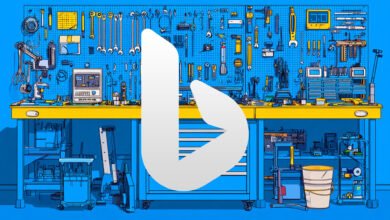Smarter Notetaking: Putting Copilot to Work in OneNote

▼ Summary
– Copilot can generate charts, diagrams, and mind maps by analyzing patterns and relationships in your notes.
– It can analyze data in existing visuals like charts and tables to summarize insights, trends, or patterns.
– Copilot can search the internet for facts, sources, or definitions and generate citations in APA, Chicago, or MLA style.
– It can convert OneNote content into Excel, PowerPoint, or Word formats and assist with brainstorming ideas.
– Copilot offers quick actions like summarizing pages, creating task lists, rewriting text, and translating notes into other languages.
Microsoft OneNote has long been a digital three-ring binder for professionals and students, but the integration of Copilot, Microsoft’s AI assistant, adds a new layer of intelligence to the application. For users with a Microsoft 365 Personal/Family plan, a Copilot Pro subscription, or a business-tier Copilot license, the assistant can significantly refine how notes are captured, organized, and used. While consumer plans currently limit Copilot to the OneNote desktop app for Windows, business users have broader access. As with any generative AI, it’s wise to verify its output for accuracy, but its utility for streamlining tasks is immediately apparent.
Core Productivity Boosts
One of Copilot’s most practical functions is its ability to distill information. It can summarize a notebook’s contents, a single lengthy page, or even just a selected passage of text. This is particularly useful in shared notebooks where multiple contributors add notes during a meeting; Copilot can synthesize disparate notes into one cohesive summary, highlighting action items and key discussion points. Beyond summarization, the AI can help bring order to chaos. You can instruct it to organize the pages in a section, for example, by creation date or topic. It can also create structured templates on command. Asking it to create a meeting template with sections for attendees, agenda, and action items provides a reusable framework, saving time on recurring tasks.
From Text to Visuals and Data
Copilot extends its capabilities beyond text manipulation into data visualization and conversion. By analyzing the information on a page, it can generate appropriate charts, diagrams, or mind maps to visually represent relationships and ideas. This feature also works in reverse, allowing Copilot to analyze an existing table or chart and provide a text summary of its insights and trends. A significant efficiency is its capacity for transforming notes into other formats. With a simple prompt, a page of notes can be converted into a Word document, an Excel spreadsheet, or a basic PowerPoint presentation, simplifying the process of moving information between applications.
An Interactive Assistant
The tool functions as more than a simple command-and-response utility; it can serve as an interactive partner. Users can engage Copilot as a brainstorming partner, asking for ideas on a topic or for considerations when planning a project. For research-intensive work, it can find and cite sources from the internet directly within OneNote, formatting citations in APA, Chicago, or MLA style. It can also translate the text on a page into another language, complete with relevant follow-up prompts in the target language. Quick actions are also available through a pop-up menu that appears next to the cursor, offering one-click options to summarize, rewrite, or create a task list from the content on the page.