Android & Chrome Get New AI & Accessibility Features
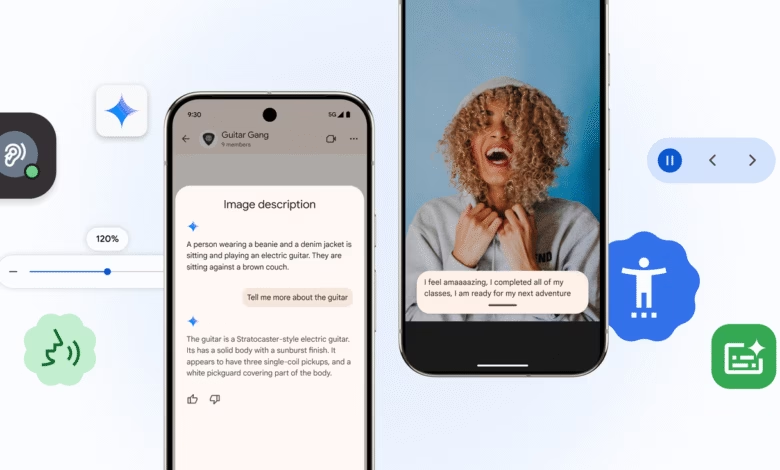
▼ Summary
– Project Euphonia, launched in 2019, aims to improve speech recognition for people with non-standard speech and now supports global developers in expanding this work to more languages.
– Open-source repositories on Project Euphonia’s GitHub page enable developers to create personalized audio tools and train models for diverse speech patterns.
– Google.org partnered with University College London to establish the Centre for Digital Language Inclusion (CDLI), focusing on speech recognition for 10 African languages through open-source datasets and models.
– Chromebook accessibility features, including Face Control and Reading Mode, are now integrated into College Board’s Bluebook testing app for students taking exams like the SAT.
– Chrome has introduced new accessibility features like OCR for scanned PDFs and Page Zoom on Android, enhancing usability for screen readers and customizable text sizing.
Google is rolling out innovative AI and accessibility enhancements for Android and Chrome, making technology more inclusive for users worldwide. These updates focus on improving speech recognition, expanding developer resources, and introducing tools that help students and individuals with disabilities navigate digital spaces more effectively.
Speech recognition technology continues to evolve, particularly for those with non-standard speech patterns. Project Euphonia, launched in 2019, has expanded its reach by offering open-source repositories on GitHub. Developers now have the tools to create personalized audio solutions or train AI models for diverse speech needs, fostering a more inclusive digital environment.
In Africa, collaboration with Google.org has led to the establishment of the Centre for Digital Language Inclusion (CDLI). This initiative, led by University College London, focuses on improving speech recognition for non-English speakers by developing open-source datasets in 10 African languages. The project also supports local developers and organizations in building tailored speech recognition models.
For students, accessibility features are becoming more seamless. Chromebooks now integrate with College Board’s Bluebook testing app, allowing students taking exams like the SAT to utilize Google’s built-in accessibility tools. Features such as ChromeVox screen reader and Dictation ensure a smoother testing experience, alongside College Board’s own digital accommodations.
Chrome is also introducing upgrades to enhance accessibility for its 2 billion daily users. Live Caption and image descriptions for screen readers are just the beginning. A new Optical Character Recognition (OCR) feature transforms scanned PDFs into readable text, enabling users to highlight, copy, and search content effortlessly.
Additionally, Page Zoom on Chrome for Android now allows users to adjust text size without disrupting webpage layouts. Whether zooming in for readability or customizing preferences for specific sites, the feature ensures a seamless browsing experience.
These advancements reflect Google’s commitment to breaking down barriers in technology, ensuring that digital tools are accessible and functional for everyone, regardless of language, ability, or location.
(Source: Google Blog)

