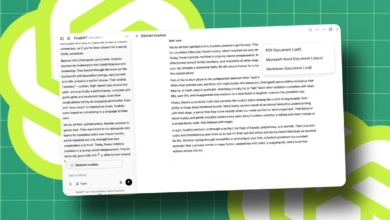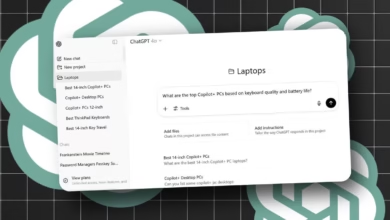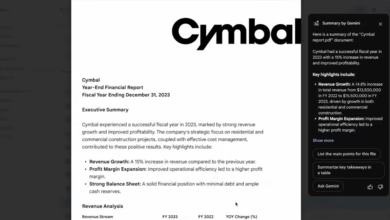Gemini Can Now Summarize PDFs & Suggest Next Steps

▼ Summary
– Google has enhanced Gemini in Drive with new PDF features, including proactive summaries and suggested actions like drafting proposals or listing interview questions.
– PDF summary cards now automatically provide file summaries and clickable action options when opening a PDF in Drive, saving time and improving efficiency.
– The feature was tested on a 120-page document, successfully condensing it into a concise 500-word summary with relevant follow-up prompts.
– The functionality is currently available in 20 languages and requires double-clicking a PDF in Drive to view the summary card alongside the file.
– The updates are accessible to Business Standard Plus, Enterprise Standard Plus, Google AI Pro, Ultra subscribers, and those with specific Gemini add-ons or education plans.
Google’s Gemini has expanded its PDF capabilities in Drive, now offering proactive summaries and actionable next steps for documents stored in the cloud. The tool goes beyond basic summarization by generating smart suggestions tailored to each file’s content, helping users jumpstart their workflow without manual prompting.
Previously, users needed to specifically request summaries, but the updated version automatically displays summary cards when opening PDFs. These cards provide concise overviews alongside clickable action prompts like “Create a meeting agenda” or “Generate key takeaways.” During testing, a dense 120-page grant document was distilled into an eight-point bullet list with follow-up options relevant to the application process.
The feature integrates seamlessly, double-clicking a PDF in Drive displays the summary card alongside the document, similar to how comments appear. Google streamlined the experience by defaulting to an overlay preview instead of opening files in new tabs, though users can adjust this in Drive settings if preferred.
Currently supporting 20 languages, the enhancement is available for Business Standard Plus, Enterprise Standard Plus, Google AI Pro, and Ultra subscribers, along with Gemini Education or Business add-on holders. By combining instant summarization with contextual next steps, the update aims to reduce time spent parsing lengthy documents while keeping workflows centralized within Drive.
For those managing collaborative projects, Gemini also tracks file changes, ensuring teams stay aligned. As cloud-based productivity tools evolve, features like these highlight how AI can transform passive documents into interactive resources.
(Source: ZDNET)