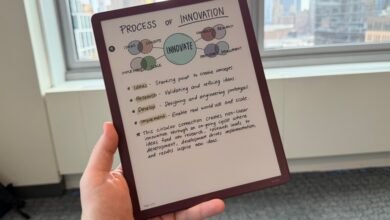Keeper Password Manager Review 2025: Secure Your Business

▼ Summary
– Keeper organizes stored data into records, which include various types like logins and credit cards, and allows custom fields, file attachments, and nested folders for organization.
– Sharing in Keeper can be done at the record or folder level, with flexible permissions such as view-only or editing access, and includes the ability to manage users in shared folders.
– Individual records can be shared permanently, via one-time links for non-users with device limits, or as self-destruct records that delete after opening for temporary access.
– Keeper employs a zero-knowledge security model with multiple layers of AES-256 encryption for each record, local encryption to protect data, and transmission keys to prevent man-in-the-middle attacks.
– While Keeper offers robust security features, transparency, and strong sharing capabilities, its pricing is higher for family plans and includes paid add-ons for features like dark web monitoring.
Securing your business’s digital assets requires a robust and reliable password management solution, and Keeper stands out as a formidable contender in this space. The platform organizes everything within your vault into what it calls records. These records can encompass a wide variety of items, from standard logins and credit card details to secure notes and software licenses. A particularly flexible feature is the ability to craft a general record with completely custom fields, and you can even attach files to any record type. Instead of relying on a tagging system, Keeper utilizes a folder-based organization, allowing you to create and nest folders within one another for a clean, hierarchical structure.
Sharing capabilities in Keeper are both powerful and granular. You have the option to share at either the individual record or the entire folder level. While sharing a single record is straightforward, the folder sharing functionality is especially noteworthy. Rather than requiring you to share your entire vault, as some competing services do, Keeper enables you to establish a shared folder with a sophisticated permission model reminiscent of cloud storage platforms. You can designate shared users as view-only, grant them full editing rights, or even provide the authority to add and manage other users within that shared space.
These sharing permissions are not rigidly applied across the board. For instance, you could set up a shared folder that is generally view-only, but then grant specific individuals within that group the ability to manage users or modify records. Furthermore, you can fine-tune permissions on a record-by-record basis inside the shared folder, meaning some entries can remain locked for viewing while others are open for collaborators to edit.
For sharing individual records, Keeper provides several methods. You can share them permanently with other Keeper users. For situations involving individuals without a Keeper account, you can generate a one-time share link that limits access to a single device. If you need an even more ephemeral solution, the platform offers a self-destruct record feature; this record is shared and then automatically deleted moments after the recipient opens it.
The security underpinning Keeper is built on a zero-knowledge, zero-trust architecture. Every single record you store is encrypted individually with its own unique AES-256 key. These record-specific keys are then wrapped within another AES-256 key, which is itself derived directly from your master password. This multi-layered approach means that even in the highly improbable event someone compromised your main key, your individual records would still remain securely locked.
All encryption and decryption processes are handled locally on your device. This ensures that Keeper’s servers never have access to your unencrypted vault data or the keys needed to decipher it. To guarantee full end-to-end encryption and safeguard your data while it’s in transit, Keeper generates an additional AES-256 transmission key, providing a strong defense against potential man-in-the-middle attacks.
While a zero-knowledge model and robust encryption are expected from a top-tier password manager, Keeper distinguishes itself through its exceptional transparency regarding its security framework. This is likely a result of its enterprise-centric design, as the company maintains exhaustive public documentation detailing exactly how its system operates and the protective measures it employs.
Keeper is also equipped with numerous tools for bolstering your operational security. The browser extension, for example, includes a clipboard expiration feature that automatically clears anything you copy after a default period of 30 seconds. It also proactively displays a warning if you attempt to use the autofill function on a non-HTTPS website, effectively blocking your credentials from being sent over an unsecured connection.
Interestingly, Keeper’s enterprise-grade foundation translates remarkably well to personal use. The security architecture is top-notch, the applications are feature-rich, and its sharing capabilities are arguably unmatched. The primary area where Keeper faces criticism is its pricing structure. Although its individual plan is competitively priced with the rest of the market, its family plan is somewhat more expensive. Additionally, features that are often included as standard in other password managers, such as dark web monitoring, are offered only as paid add-ons with Keeper.
(Source: Wired)