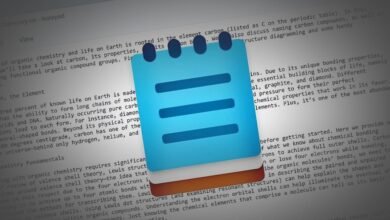Microsoft Tightens Windows 11 Grip, Removes Account Workarounds
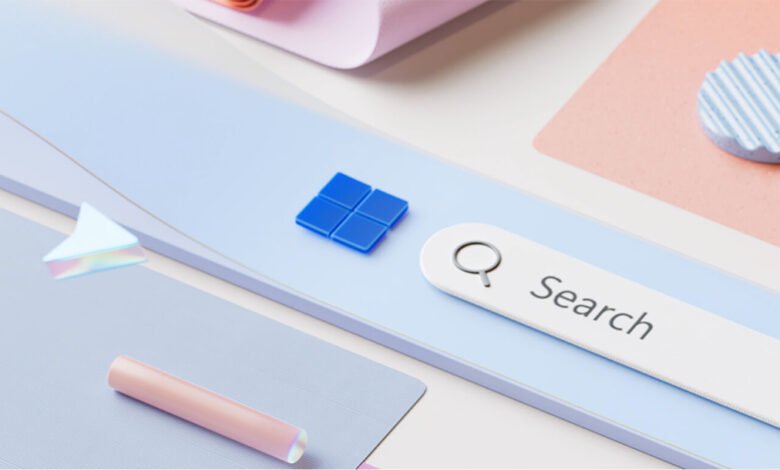
▼ Summary
– Windows 11’s requirement to sign in with a Microsoft account is a major user annoyance, though other operating systems also encourage account sign-ins.
– Microsoft is removing known workarounds in preview builds that allowed users to create local accounts during setup, making it harder to bypass the requirement.
– The removed workarounds include specific commands like “OOBE\BYPASSNRO” and “start ms-cxh:localonly” that previously enabled skipping the Microsoft account and internet connection steps.
– Microsoft claims these bypasses skip critical setup screens, potentially leaving devices not fully configured, though the article questions what screens are truly critical.
– Signing in with a Microsoft account adds extra screens for promotions and features, which the author views as non-critical compared to Microsoft’s priorities.
For many users, the mandatory Microsoft account login during a Windows 11 setup remains a significant point of frustration. While other major operating systems from Apple and Google also push account sign-ins, Microsoft has historically allowed certain methods to bypass this and create a traditional local account instead. However, recent developments in preview builds suggest the company is systematically closing these loopholes, making it progressively more difficult to install Windows 11 without tying it to an online identity.
In the latest update to the Windows Insider Dev channel, identified as build 26220.6772, Microsoft confirmed it is actively removing known methods for creating a local account within the initial setup process, known as OOBE (Out-of-Box Experience). The company justifies this change by stating these bypass methods accidentally skip what it deems “critical setup screens.” According to Microsoft, this can result in a user finishing the setup with a device that isn’t fully prepared for use.
The specific commands now being eliminated include the “OOBE\BYPASSNRO” workaround, which Microsoft had previously flagged for removal, along with a more recently documented command, “start ms-cxh:localonly.” In versions of Windows 11 available to the public today, you can still press Shift+F10 during installation to open a command prompt and enter these commands. Doing so removes the demand for both a Microsoft account and an active internet connection, allowing the process to continue offline.
Another existing bypass, currently available in Windows 11 Pro, involves selecting an option to join a corporate domain. This path still permits the creation of a local administrator account. It remains uncertain whether this particular method has also been stripped out of the newest development build.
Microsoft’s reference to “critical setup screens” is somewhat ambiguous. When utilizing the bypass methods to establish a local account, the setup wizard still guides users through all the essential steps: creating a user account, setting a password, and adjusting fundamental privacy settings. In contrast, signing in with a Microsoft account introduces several additional screens. These extra steps often include promotional offers for services like Microsoft 365 and Xbox Game Pass, as well as prompts to enable features such as the data-collecting Windows Recall on compatible hardware. From a typical user’s standpoint, few would classify these marketing and opt-in screens as “critical,” highlighting a clear divergence between user priorities and the company’s business objectives.
(Source: Ars Technica)