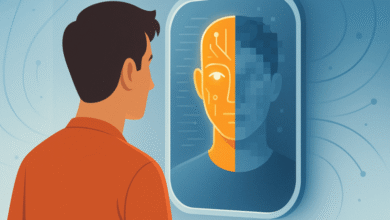Windows 11 vs Windows 10: What’s Actually New?
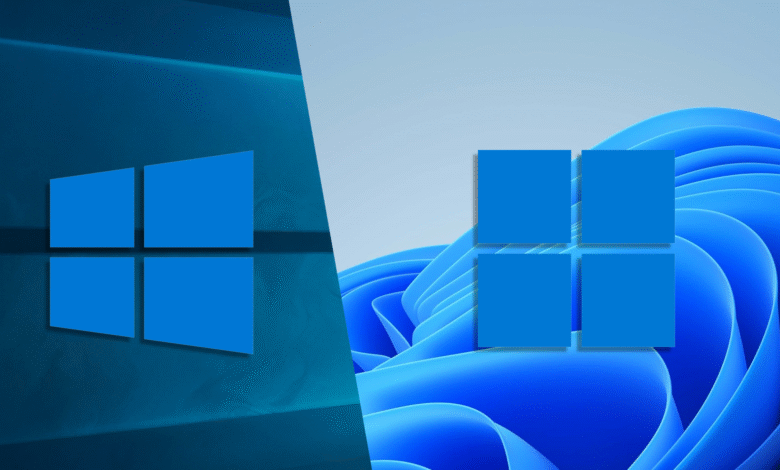
▼ Summary
– Windows 11 introduces new features including a redesigned interface, enhanced multitasking with Snap Layouts, and deeper AI integration through Copilot.
– Stricter hardware requirements like a TPM 2.0 chip and recent 64-bit processors mean many older PCs cannot upgrade to Windows 11.
– Microsoft will end support for Windows 10 in October 2025, leaving incompatible devices without security updates and increasing cybersecurity risks.
– Gaming improvements in Windows 11 include system-wide Auto HDR for better visuals and DirectStorage for faster loading times from NVMe SSDs.
– Microsoft has shown responsiveness to user feedback by reinstating features like the taskbar search bar and making controversial tools like Recall opt-in.
For those considering a move from Windows 10, Windows 11 introduces a host of new capabilities centered around multitasking, artificial intelligence, and a refined visual design. Gamers will appreciate specific enhancements like Auto HDR and DirectStorage, though the transition isn’t possible for everyone due to significantly stricter hardware requirements. With Microsoft’s support for Windows 10 scheduled to conclude, evaluating these changes is more relevant than ever.
A major initial hurdle is compatibility. Windows 11 mandates a Trusted Platform Module (TPM) 2.0 security chip and a relatively modern 64-bit processor, such as an Intel 8th-gen or AMD Ryzen 2000 series CPU. This leaves many older, still-functional computers unable to upgrade officially, creating a dilemma for their owners as security updates for Windows 10 will eventually cease. The silver lining is that these hardware demands enable powerful security features. Secure Boot verifies the operating system’s integrity before startup, and Virtualization-Based Security isolates critical system processes, creating a much more resilient defense against cyber threats.
Should your system meet the requirements, you’ll be greeted by a completely refreshed interface. The new design philosophy, centered on a simplified taskbar and a clean Start Menu, replaces the vibrant Live Tiles of Windows 10. A key element of this new look is Mica, a material that dynamically tints application title bars based on the colors in your desktop wallpaper, promoting visual cohesion. Transient elements like menus use a refractive effect, while pop-up windows are accompanied by a “Smoke” overlay. The overall goal is a coherent, less distracting user experience that also aims to be efficient with system resources.
Multitasking receives a significant upgrade with Snap Layouts and Snap Groups. By dragging a window to the top of the screen, you can choose from predefined layouts to organize your workspace efficiently. Once you’ve arranged your windows, Snap Groups allows you to save that entire configuration, letting you switch between different sets of applications without losing your carefully crafted setup. This is particularly useful for managing workflows on modern, wide-screen monitors.
Artificial intelligence is deeply woven into the system, with Copilot taking center stage. Accessible directly from the taskbar, this AI assistant can understand on-screen content and perform system tasks like adjusting settings. For users with Copilot+ PCs equipped with a Neural Processing Unit (NPU), features like the now opt-in Recall can search through your computer activity using natural language. Other AI additions include Cocreator in Paint for generating images from text and Auto Super Resolution to boost gaming visuals.
Gaming performance sees notable improvements. Auto HDR brings enhanced color and contrast to a wider range of games that weren’t originally designed for HDR, and it includes a customizable intensity slider. DirectStorage is another key gaming feature, optimized for Windows 11. It allows games to load assets directly from high-speed NVMe SSDs to the GPU, bypassing the CPU to achieve dramatically faster load times and free up processing power for other tasks.
Microsoft has shown a willingness to adapt Windows 11 based on user feedback. Features like the taskbar search box were reintroduced after user requests, and the controversial Recall feature was modified to be an opt-in only function following privacy concerns. This indicates that the operating system will continue to evolve.
Ultimately, if your computer is compatible, upgrading to Windows 11 is a straightforward decision that unlocks a modernized interface and powerful new features. For those with older hardware, the new OS presents a compelling reason to consider new hardware, balancing the appeal of its advancements against the necessity of a new purchase.
(Source: TechRadar)