Master Google’s Gemini AI with Jules Tools: A Practical Guide
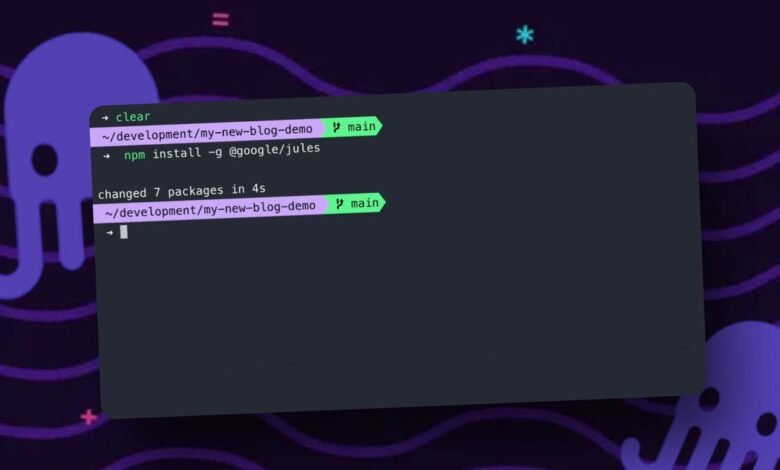
▼ Summary
– Google now offers three distinct AI command-line tools: Gemini CLI, Gemini CLI GitHub Actions, and Jules Tools, each designed for different coding workflows.
– Gemini CLI provides fast, interactive coding assistance directly in the terminal using Gemini models, supporting ReAct loops for dynamic problem-solving and integration into development environments.
– Jules Tools enables command-line control of Google’s cloud-based autonomous coding agent Jules, allowing users to manage tasks like creating or listing assignments and pulling patches locally.
– These tools can be combined in workflows, such as using Gemini CLI to identify tedious GitHub issues and piping them to Jules Tools for automated resolution.
– Users should select the appropriate tool based on task requirements, considering Gemini’s instant responses for quick tasks and Jules’ ability to handle larger, background projects with planning and execution.
Navigating Google’s expanding suite of AI command-line tools can feel overwhelming, but understanding their distinct roles unlocks powerful coding workflows. With the recent introduction of Jules Tools, developers now have three specialized interfaces: Gemini CLI for quick terminal interactions, Gemini CLI GitHub Actions for repository automation, and Jules Tools for delegating complex tasks to Google’s cloud-based coding agent. Each serves unique purposes, though the fragmented naming strategy has sparked confusion within the developer community.
Gemini CLI delivers fast, interactive access to Gemini models directly from your terminal. This open-source tool supports ReAct loops, enabling dynamic problem-solving through reasoning and action cycles. Programmers can script commands, customize workflows, and operate within VS Code environments, with IDE extensions providing contextual awareness of open files. For GitHub-centric automation, Gemini CLI GitHub Actions integrates these capabilities into repository management, automating code reviews, pull request comments, and other repetitive tasks.
Jules Tools shifts the paradigm by providing terminal control over Google’s autonomous coding agent. Unlike Gemini’s instant responses, Jules operates asynchronously in the cloud, developing action plans, seeking approval when configured, and executing complex assignments within its own virtual machine. Through the CLI, users can create tasks, list active assignments, and pull patches locally, blending the power of cloud-based autonomy with command-line flexibility.
Practical examples demonstrate how these tools combine for sophisticated automation. One workflow pipes GitHub issues directly to Jules:
``` gh issue list --assignee @me --limit 1 --json title \ | jq -r '.[0].title' \ | jules remote new --repo . ```
This command chain identifies your most recently assigned issue and launches a remote Jules session to address it. Even more compelling is blending Gemini CLI with Jules Tools:
``` gemini -p "find the most tedious issue, print it verbatim $(gh issue list --assignee @me)" \ | jules remote new --repo . ```
Here, Gemini analyzes issue complexity, identifies the most repetitive task, and delegates it directly to Jules for resolution. This approach effectively creates custom commands like ‘do-the-next-tedious-one’ that automate task triage and execution.
Choosing between these tools depends on your specific needs. Gemini excels at quick, interactive problem-solving with near-instant responses, ideal for debugging and rapid prototyping. Jules handles substantial, background projects that benefit from careful planning and execution, though it operates more slowly and requires resource management. Both systems operate under quota limitations, so understanding their allocation models prevents interrupted workflows.
The optimal approach involves maintaining all three tools in your development toolkit. Experiment during non-critical projects to grasp their capabilities and constraints. You might use Gemini for immediate coding questions while assigning larger feature development to Jules. The separation, while initially confusing, allows each tool to specialize in its strengths rather than compromising through unification.
Many developers find value in using Gemini for rapid iterations and Jules for substantial background tasks. The distributed approach mirrors how professionals select different power tools for specific jobs, though Google’s naming conventions could benefit from clearer differentiation. As these AI coding assistants evolve, understanding their specialized roles becomes increasingly valuable for modern development workflows.
(Source: ZDNET)





