Windows 11’s Dark Mode Just Got a Major File Explorer Upgrade
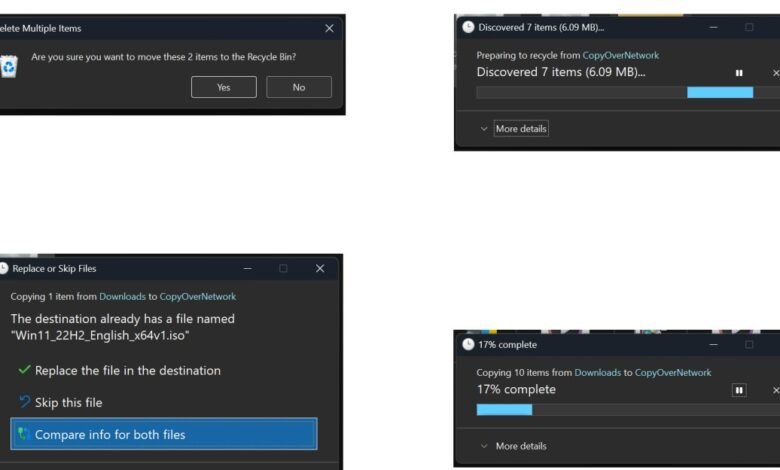
▼ Summary
– Microsoft is officially improving Windows 11’s dark mode consistency in File Explorer actions like copying, moving, or deleting files and folders.
– Previously, dialogs for copying large files appeared in light mode even when dark mode was enabled, which is now being fixed.
– The company is also working on a more consistent dark mode experience for progress bars, charts, confirmation dialogs, and file selection prompts.
– Microsoft first introduced dark mode in Windows 10 in 2016 and has taken nearly a decade to focus on enhancing its consistency.
– Additional areas still needing improvement include the Run prompt, file properties UI, Control Panel, and Folder Options UI in File Explorer.
Microsoft has officially rolled out a significant enhancement to the dark mode experience in Windows 11, specifically targeting the File Explorer. This update resolves a long-standing inconsistency where certain dialogs, such as those for copying, moving, or deleting files, would appear in light mode even when the system-wide dark theme was active. The change follows initial testing in preview builds released earlier this year.
Previously, users performing tasks like transferring a large file would encounter a jarring shift to a bright dialog box, disrupting the visual flow of the dark interface. Now, these specific dialogs will seamlessly match the system’s selected theme. Microsoft has also confirmed ongoing work to extend this consistent dark mode experience to other interface elements, including progress bars, chart views, and various confirmation or error messages. Prompts related to skipping files, overriding actions, and file selection will also receive the dark treatment in future updates.
The effort to refine dark mode represents a gradual but important evolution for Microsoft’s operating system. A dark theme was first introduced with Windows 10 back in 2016, yet achieving uniformity across all system components has been a slow process. Despite these recent improvements, several areas within Windows 11 still display legacy light-themed interfaces. Users may still notice inconsistencies in the Run dialog, file properties windows, sections of the classic Control Panel, and the Folder Options menu inside File Explorer. This latest update marks a clear step toward a more cohesive and visually comfortable user environment, though further refinements are anticipated.
(Source: The Verge)