Vibe-Coding: A Beginner’s Guide to Innovation
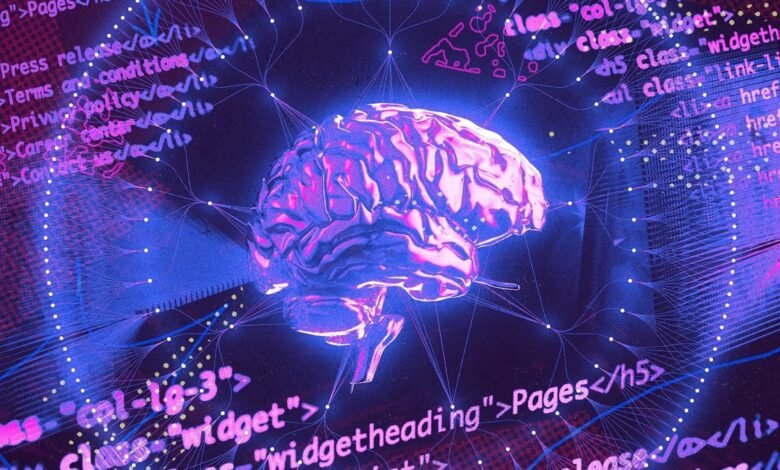
▼ Summary
– AI is revolutionizing software development by enabling “vibe coding,” where users describe software in natural language and AI generates the code.
– Vibe coding allows people with little to no coding experience to create functional software using AI tools like ChatGPT or professional tools like Cursor.
– For simple projects, consumer AI chatbots can generate code from detailed prompts, but more complex software may require professional tools that handle multiple files.
– Professional AI coding tools like Cursor offer features such as AI-assisted editing and project management, with a free trial and subscription options starting at $20/month.
– After creating software with AI tools, users must test it and follow specific steps to publish it, which may involve hosting services or developer accounts for apps.
The world of software development is undergoing a dramatic transformation thanks to artificial intelligence, opening doors for creators who lack traditional programming skills. Vibe coding represents a revolutionary approach where you describe your software vision in plain language, letting AI handle the complex programming work. This method empowers anyone with a creative idea to build functional websites, applications, and digital tools without needing to master coding languages. Both accessible AI chatbots and specialized development platforms now make this futuristic workflow an everyday reality.
Understanding Vibe Coding
While the term “vibe coding” might sound like industry jargon, the concept carries serious potential. The core idea involves translating your natural language descriptions into working code through AI assistants. Imagine sketching out your dream app’s functionality, design elements, and user experience in conversational English, then watching as an AI constructs the underlying programming. This approach dramatically lowers the barrier to software creation, turning abstract concepts into tangible digital products.
Getting Prepared
Before diving into your first vibe coding project, consider what you want to build and assess your current technical familiarity. While AI manages the heavy coding lifting, having some foundational knowledge about how software works will help you troubleshoot issues and refine your vision. For absolute beginners, starting with consumer AI tools provides a gentle introduction to the process. These platforms work well for straightforward projects like single-page websites, though more complex creations involving multiple files and resource management may require advanced tools.
Don’t let the term “professional tools” intimidate you. Many sophisticated coding environments now feature intuitive interfaces and AI assistance that make them accessible to newcomers. With minimal investment, you can access powerful platforms that streamline the development process. The key is matching the tool’s complexity to your project’s requirements and your comfort level with technology.
Working With Beginner-Friendly AI Tools
For simpler projects, AI chatbots like ChatGPT or Claude offer impressive capabilities without requiring paid subscriptions. The secret to success lies in crafting detailed, descriptive prompts that clearly communicate your vision. Rather than asking for “a weather website,” specify that you want “a mobile-responsive weather site with animated icons, five-day forecasts, and color gradients that change with temperature readings.” The more context and detail you provide, the closer the output will match your expectations.
These platforms typically generate complete code files along with previews of how the final product will appear. You can request revisions and adjustments through follow-up conversations, though be aware that AI-generated code sometimes contains errors that the same AI might struggle to identify and fix.
Taking Your Creation Live
If you want to share your AI-built project with the world, you’ll need to transition from code to hosted product. This involves purchasing a domain name and web hosting service, then uploading your generated files to make them publicly accessible. While this process falls outside vibe coding itself, AI assistants can often guide you through the necessary steps for getting your creation online.
Advanced Development With Professional Tools
For more ambitious projects involving applications or complex websites, dedicated coding environments like Cursor provide enhanced capabilities. These professional-grade tools typically offer free trials before transitioning to subscription models. Their interfaces include dedicated chat panels where you can converse with AI assistants about your project needs.
The setup process involves downloading the software, creating an account, and configuring your workspace. These platforms typically display your project files on the left, code editing in the center, and AI chat functionality on the right. Many feature different interaction modes, some allow the AI to directly modify your code, while others restrict it to answering questions without making changes.
Even with advanced AI assistance, you may need to incorporate external resources like images, media files, or specialized APIs into your projects. The AI can guide you through these integration processes, especially if you clearly state your experience level so it can provide appropriately detailed instructions.
After building your project, thorough testing ensures everything functions as intended. Publication requirements vary significantly depending on what you’ve created, mobile apps typically require developer accounts with platform owners, while websites need proper hosting setup. AI assistants can help navigate these final steps, though some may involve additional costs or technical procedures.
(Source: Mashable)





