Gemini CLI: Free AI Coding Agent for Your Terminal
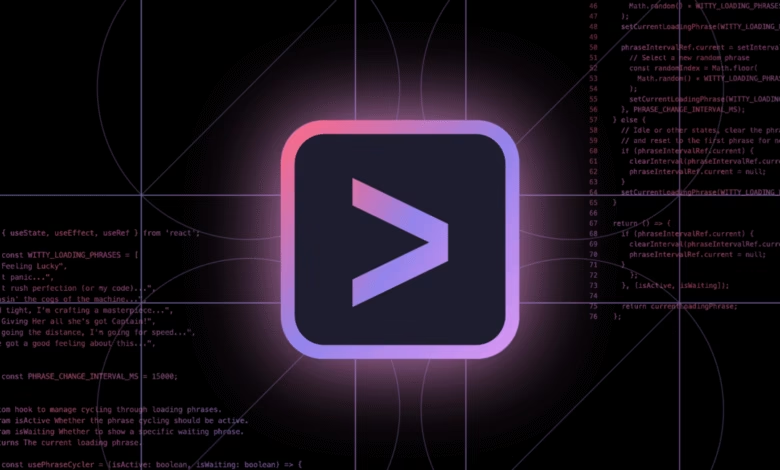
▼ Summary
– Google’s new Gemini CLI is a free, open-source AI tool designed for developers who prefer working in the terminal over IDEs.
– It integrates with Gemini 2.5 Pro, enabling code creation, modification, and even generating images or videos directly from the terminal.
– The tool is fully open source, allowing developers to inspect, improve, and customize it using Model Context Protocol (MCP) and bundled extensions.
– Gemini CLI uses GEMINI.md files for system prompts, enabling users to tailor the model for specific tasks or team needs.
– Gemini Code Assist, now upgraded with Gemini 2.5 Pro, offers IDE integration and an agent mode for broader instructions like adding features or fixing errors.
For developers who live in the terminal, Google has introduced a powerful new tool that brings AI coding assistance directly to the command line. Gemini CLI offers the same advanced capabilities as Gemini Code Assist but operates entirely within terminal environments, providing a streamlined workflow for those who prefer working without full-fledged IDEs. Best of all, it’s completely free and open source.
Powered by Google’s Gemini 2.5 Pro model, this tool delivers sophisticated coding support right where developers need it most. Whether generating new code snippets, modifying existing scripts, or even creating multimedia content like images and videos, Gemini CLI handles it all without requiring users to leave their terminal. It’s coding efficiency at its purest, no unnecessary interfaces, just direct AI-powered assistance.
The open-source nature of Gemini CLI means developers can examine, modify, and enhance the tool to suit their specific needs. Customization options are extensive, including support for Model Context Protocol (MCP) and bundled extensions. Users can fine-tune the AI’s behavior through GEMINI.md files, tailoring responses for different projects or team requirements. This level of flexibility makes it adaptable for various coding scenarios.
Meanwhile, Gemini Code Assist has also received significant upgrades, now leveraging the same underlying technology as Gemini CLI. Designed for IDE users, it integrates seamlessly with popular development environments like VS Code. The enhanced agent mode allows for broader instructions, think “implement dark mode support” or “build and debug this project”, giving developers more natural ways to interact with AI assistance across different workflows.
(Source: Ars Technica)






