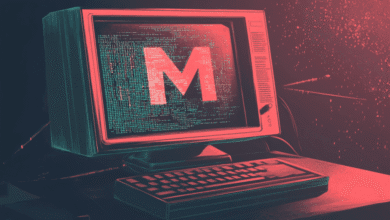Void IDE: Open-Source Cursor Alternative Now in Beta

▼ Summary
– Void IDE is a new open-source, privacy-focused AI code editor, offering a free alternative to closed-source tools like Cursor and GitHub Copilot.
– It addresses privacy and cost concerns by avoiding proprietary backends, allowing local AI processing or direct API calls to models like Claude and GPT.
– The editor supports AI features like inline code editing, contextual chat, and code generation, along with file system awareness for broader context.
– As a fork of Visual Studio Code, Void IDE enables users to migrate their existing themes, key bindings, and settings seamlessly.
– Developers on forums like Hacker News show interest in its open-source approach, though some question the need for another VS Code fork.
A new open-source code editor called Void IDE has entered beta testing, offering developers a privacy-conscious alternative to mainstream AI-powered coding assistants. Built as a fork of Visual Studio Code and backed by Y Combinator, this tool provides similar functionality to commercial options like Cursor and GitHub Copilot while addressing growing concerns about data security and proprietary lock-in.
Unlike closed-source alternatives that route code through external servers, Void IDE gives programmers control over where their data gets processed. The platform supports multiple large language models, including Claude, GPT, and Gemini, with the flexibility to run models locally through Ollama or connect directly to API endpoints. This architecture prevents sensitive code from being stored or analyzed by third parties without explicit consent.
Recent research highlights why this matters. Studies on embedding inversion attacks demonstrate how AI systems can potentially reconstruct original source code from processed data. Void IDE’s approach minimizes these risks by allowing developers to choose their processing environment, whether that’s a trusted cloud service or their own hardware.
The editor packs features that modern developers expect:
- Context-aware code generation
- Inline editing capabilities
- File system integration for project-wide understanding
- Transparent prompt engineering with editable AI instructions
Since it inherits VS Code’s foundation, users can seamlessly transfer their preferred themes, keyboard shortcuts, and workspace configurations. Early adopters on developer forums have sparked discussions about whether forking VS Code makes more sense than building extensions, though many appreciate having an independent solution free from corporate influence.
The beta release invites community participation, with the development team actively seeking feedback to prioritize improvements. As the project evolves, it could reshape how programmers balance productivity with privacy in an era where AI assistance becomes increasingly embedded in development workflows.
(Source: InfoQ)