2025’s Best Looker Studio SEO Dashboard for Campaigns
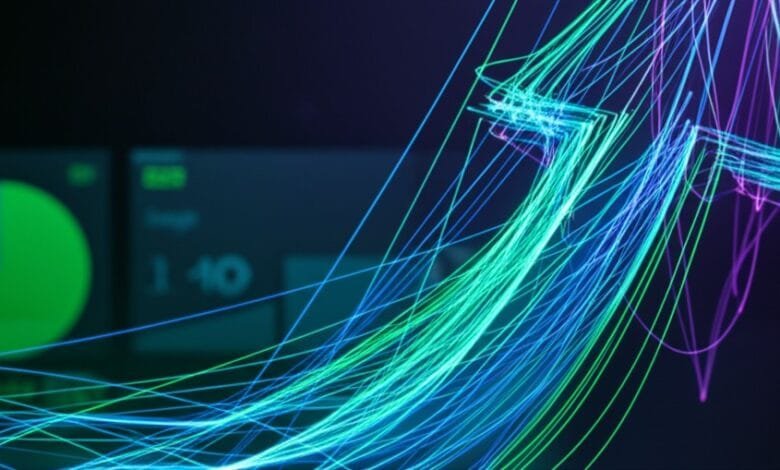
▼ Summary
– Looker Studio is a flexible web-based reporting tool that allows SEO professionals to create custom, interactive dashboards for tracking SEO performance.
– The tool enables users to pull data from multiple sources, offering customization not typically available in standard third-party SEO tools.
– Looker Studio’s 2025 updates include responsive layouts for mobile viewing and Pro version alerts for tracking ranking changes in real time.
– The article provides a step-by-step guide to building a keyword rankings dashboard, including blending data sources and configuring metrics.
– Users can expand their dashboards with features like estimated clicks, SERP feature tracking, and causal lift reporting to demonstrate SEO impact.
Looker Studio has become an indispensable tool for SEO professionals seeking to create dynamic, customized dashboards that showcase campaign performance. This powerful reporting platform offers unparalleled flexibility, allowing marketers to pull data from multiple sources and present it in ways that resonate with clients and stakeholders.
What sets Looker Studio apart is its adaptability. Unlike rigid third-party SEO tools, it enables users to tailor reports to highlight emerging trends—whether tracking traditional keyword rankings or newer metrics like AI-generated search features. Agencies can build fully automated workflows, while freelancers can start with simple Google Sheets integrations.
Why Looker Studio Stands Out
SEO reporting demands more than static snapshots of performance. Clients want actionable insights, and Looker Studio delivers by allowing real-time data blending from virtually any source. Whether monitoring SERP feature appearances or shifts in ranking tiers, the platform evolves alongside your needs.
For agencies, this means creating a master dashboard template that can be cloned and customized for each client. The ability to replicate complex rank-tracking functionality in weeks—not years—demonstrates Looker Studio’s efficiency. While the learning curve can be steep, those with technical skills unlock even greater potential.
Getting Started Without Overwhelm
New users shouldn’t feel pressured to automate everything immediately. Begin by migrating manual reports from PowerPoint or Excel into Looker Studio. As comfort grows, gradually introduce automation for specific charts or metrics. Agencies can scale this approach, ensuring dashboards remain up-to-date without constant manual intervention.
Key 2025 Enhancements
Recent updates make Looker Studio even more powerful:
- Responsive Layouts – Reports now adapt seamlessly across devices, eliminating the need for pixel-perfect desktop designs.
- Pro Alerts – Set custom thresholds for critical metrics (e.g., top 10 rankings) and receive instant notifications when performance deviates.
Building a Keyword Rankings Dashboard
A well-structured dashboard includes three core components:
1. Keyword/Page Detail Table – The foundation, displaying current positions, monthly gains, and overall campaign progress. 2. Trend Chart – Visualizes ranking tier movements over time (e.g., keywords in top 3, top 10). 3. Scorecards – Summarizes performance with at-a-glance metrics.
Step-by-Step Setup:
- Start with a Google Sheet listing target keywords and URLs.
- Blend in ranking data (e.g., from Google Search Console or BigQuery).
- Add calculated fields for current position, monthly/overall gains, and ranking tiers.
- Configure time-series charts and scorecards to highlight trends.
Expanding Your Dashboard’s Capabilities
Once the basics are in place, consider these advanced customizations:
- Monthly Search Volume (MSV) Integration – Enhance reports with search demand data.
- Estimated Clicks – Combine MSV with position-based CTR estimates for performance forecasting.
- SERP Feature Tracking – Monitor visibility in AI Overviews, answer boxes, or other rich results.
- Traffic Overlays – Blend Google Analytics 4 or Search Console click data for deeper insights.
For agencies, adding causal lift reporting can demonstrate how specific optimizations drive results. Annotate trend charts with task completion dates to highlight correlations between efforts and ranking improvements.
Final Thoughts
Looker Studio transforms SEO reporting from a static obligation into a dynamic, client-focused asset. By leveraging its flexibility, marketers can craft dashboards that not only track performance but also tell a compelling story of progress and ROI. Whether you’re a solo practitioner or part of an agency, mastering this tool ensures your reports stand out in an increasingly data-driven landscape.
For further exploration, consult Looker Studio’s official documentation on responsive layouts, alerts, and advanced blending techniques. The platform’s continuous updates mean even more possibilities lie ahead for innovative SEO reporting.
(Source: Search Engine Land)






